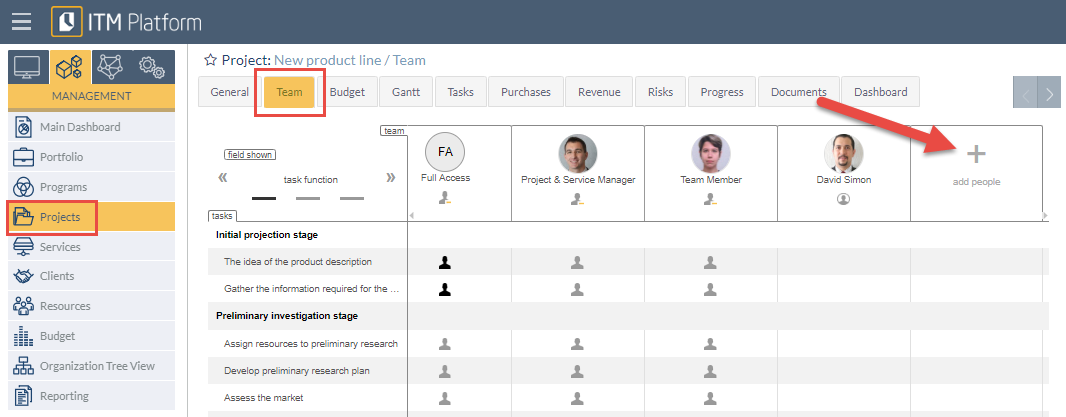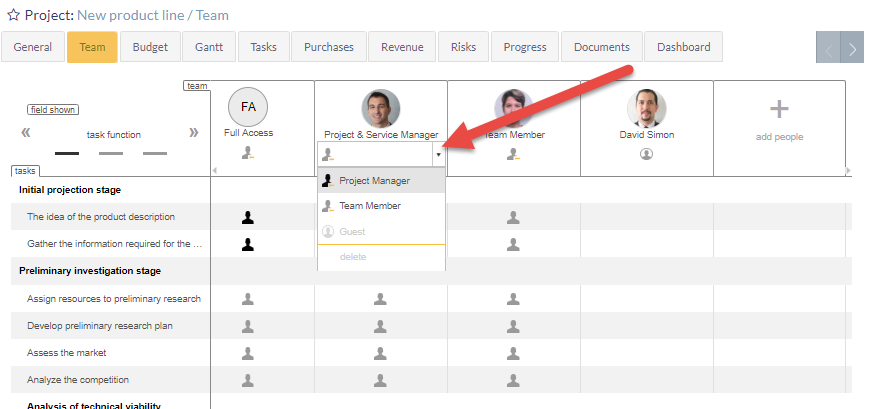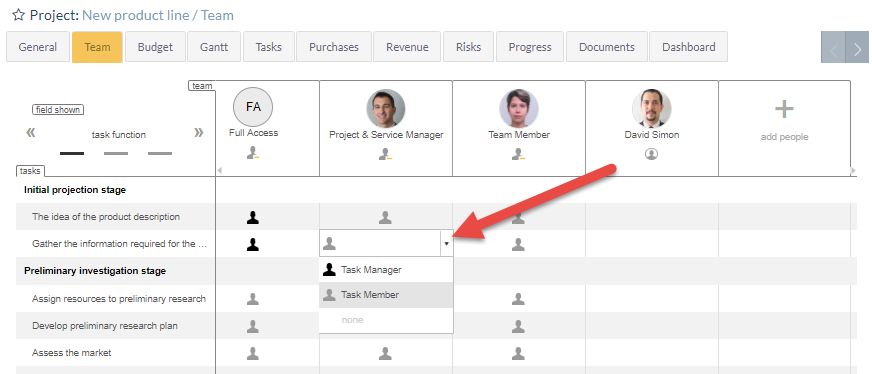Assign users to projects and tasks
Once users have been created, they can be assigned tasks and projects.
Click on “Projects“ and select a project in which you want to assign team under the “Teams”. To add users, click on ” + add people” .
Then, to assign each user a role click on the drop-down menu under the user’s profile picture. Here, each role has distinct functions. For example, Project Manager, to create tasks, appoint other members and administer the different project management variables; Team Member, to play an active role, and Stakeholder, to access information about the project on a read-only basis.
You can click on project and select a specific project. Under the “Teams” tab, you can assign each user one of the following available features: Task Manager (able to perform monitoring and enclosed documentation) or as a Task Member of the task.
You can view an estimate of hours allocated to each task by clicking the link estimated effort.