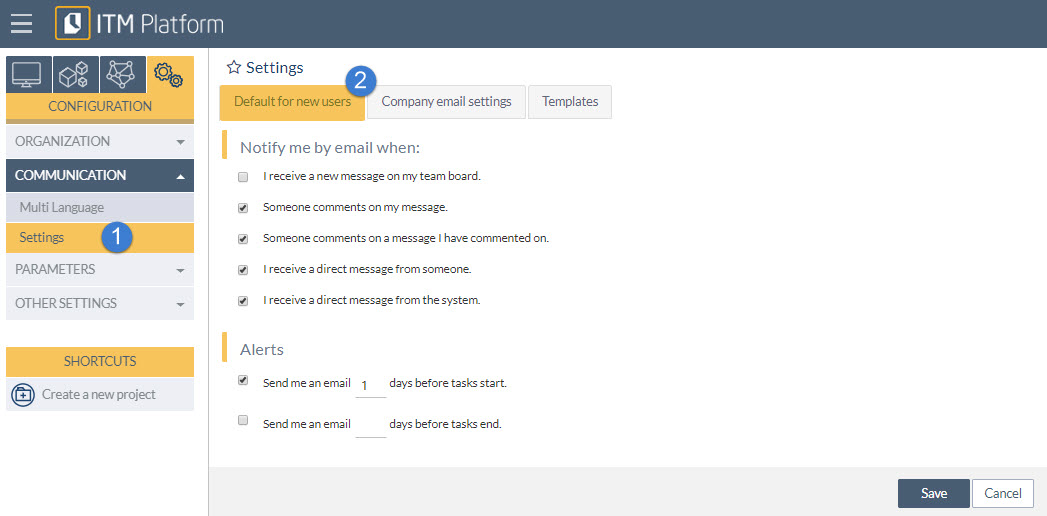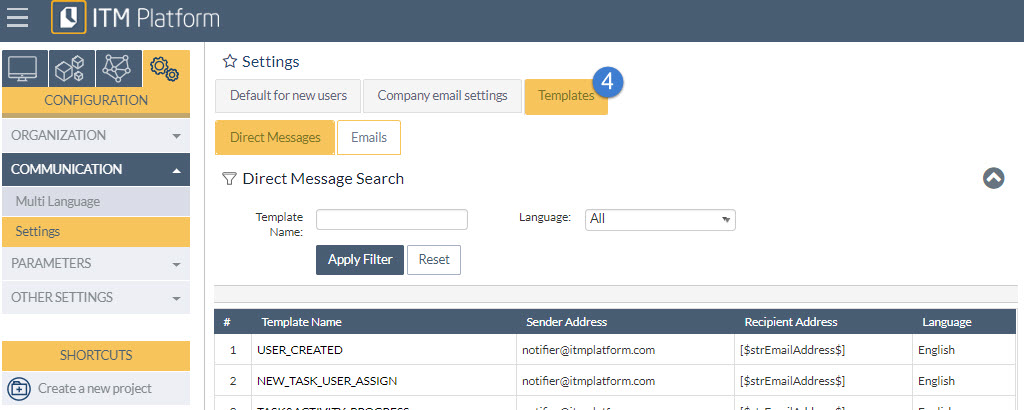Configuration of communications
You can configure the preferences which new users will inherit regarding automatic communications. Each user can then subsequently modify their preferences from the menu My Profile.
From the menu CONFIGURATION, in the section Settings 1, configure the Preferences for new users 2for communications.
In E-mail Settings 3, define the notifications which will be e-mailed to users, for example to inform the Project Leader of task progress, to send credentials out to new users or inform team members of task assignments, among other options.
You can customize under Templates 4 the content of the ITM Platform messages along with the e-mails, by selecting the template language and modifying the corresponding content.