How to export project’s follow-ups?
To export a project, click the Projects category and then go to Follow Up and click the Add Project Follow-Up tab:
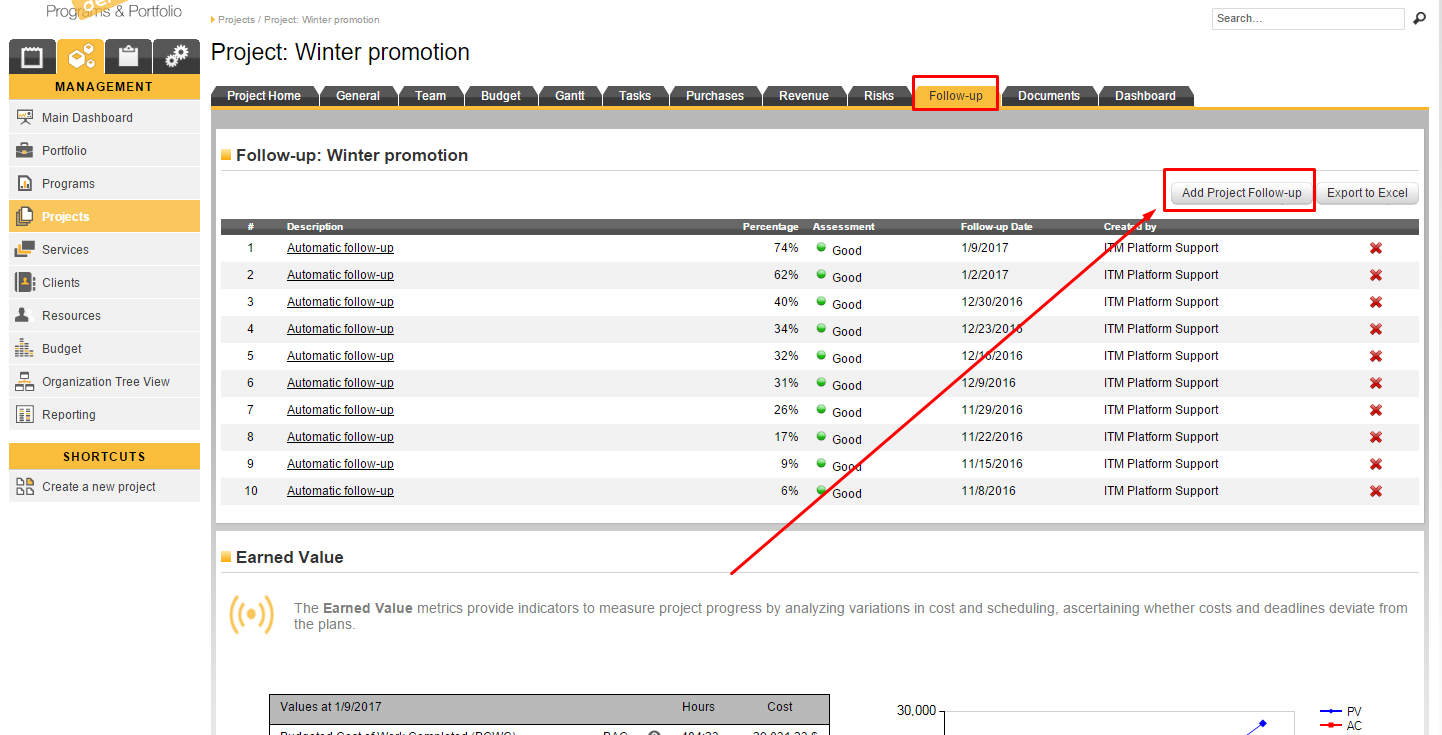
If you want to export all of your task follow-ups, you can look under Reporting:
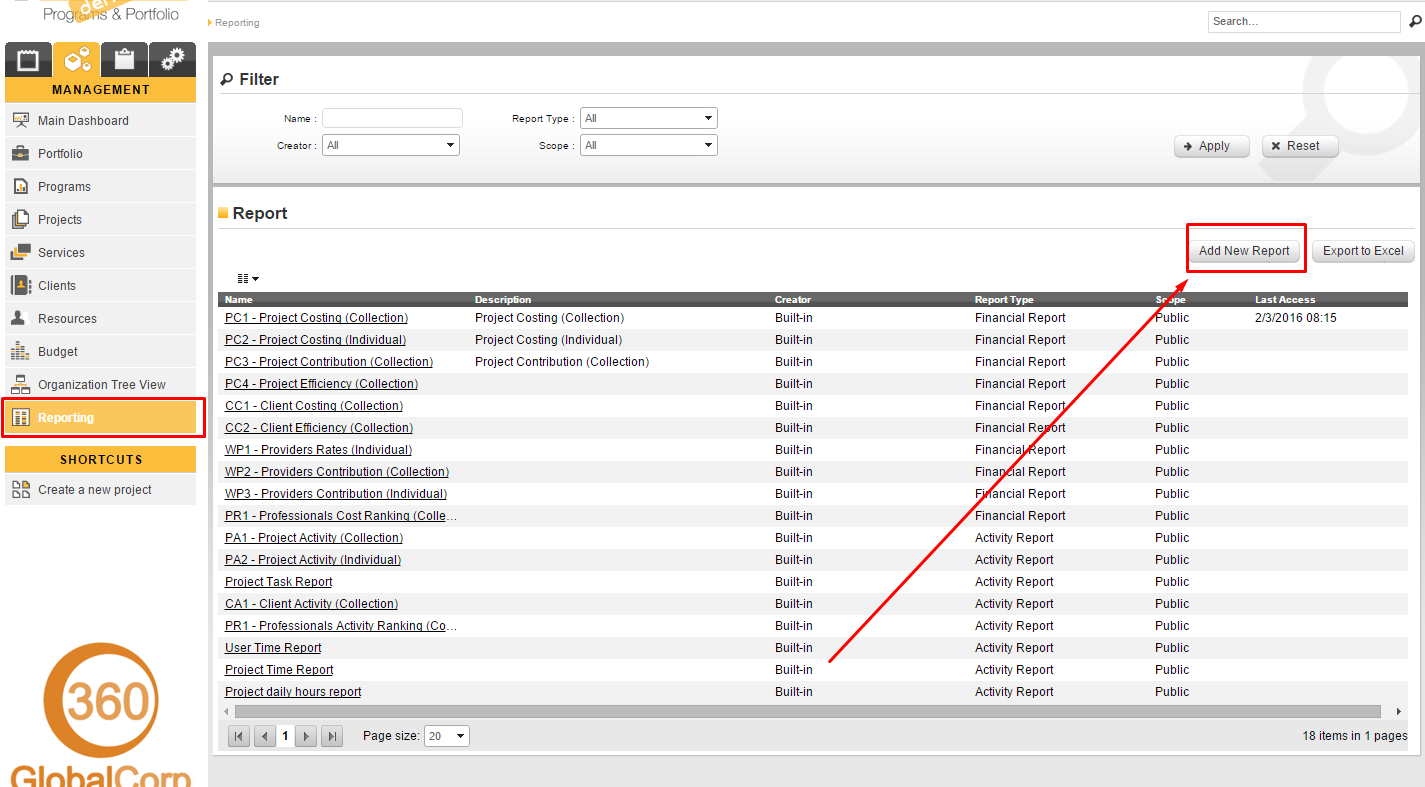
Next, you can add filters to select data from specific tasks:
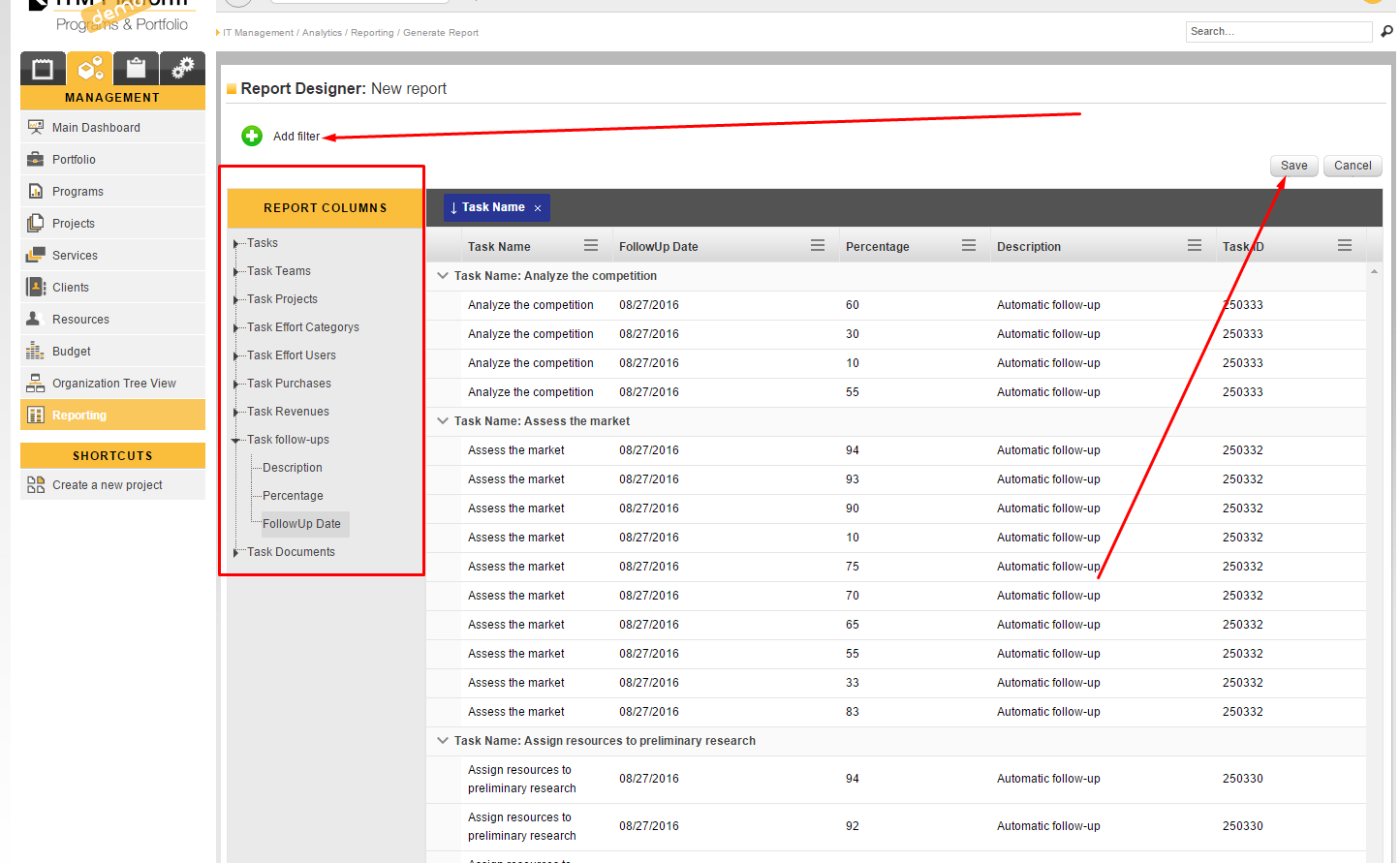
Once this is done, save your work and it will be available the next time you need it. Your information can also easily be exported to Excel.
