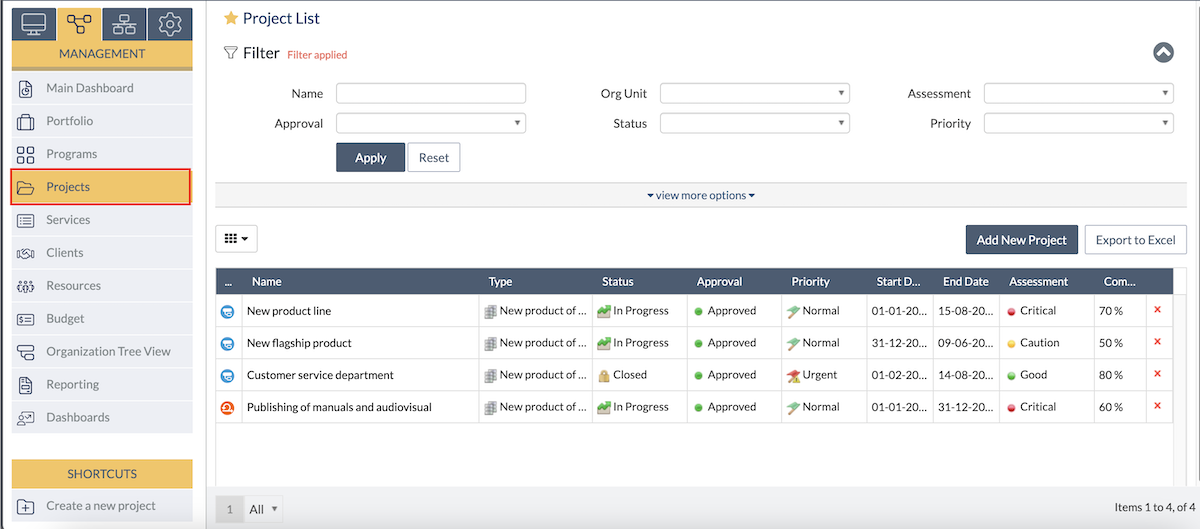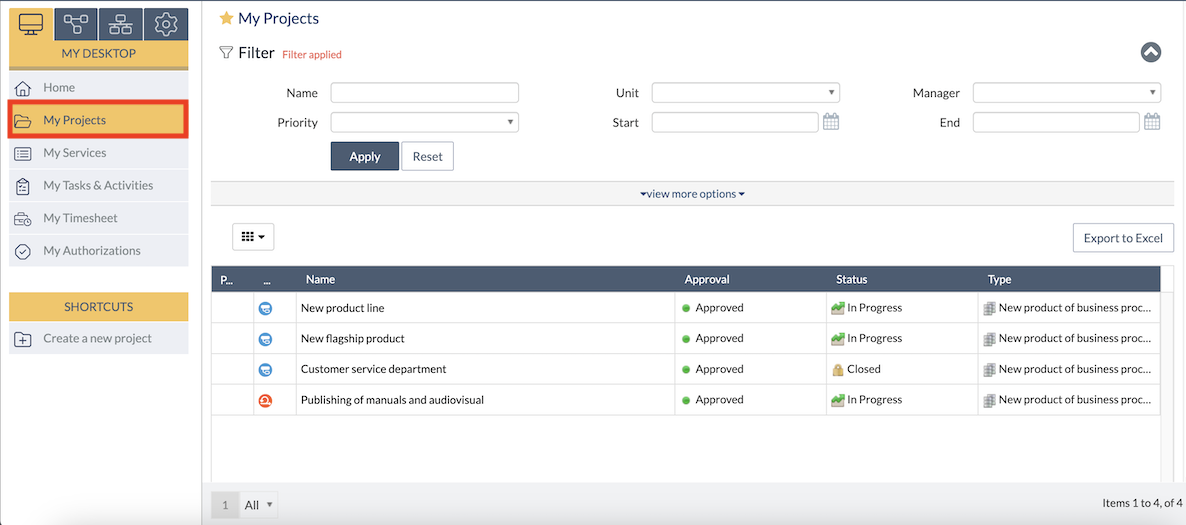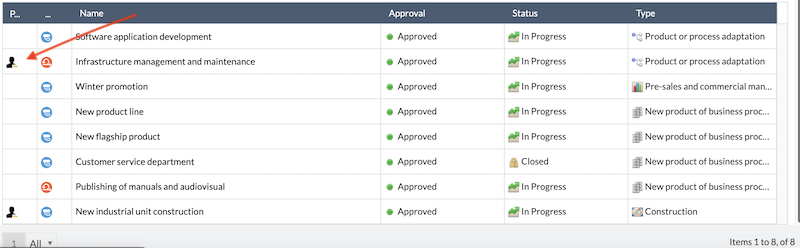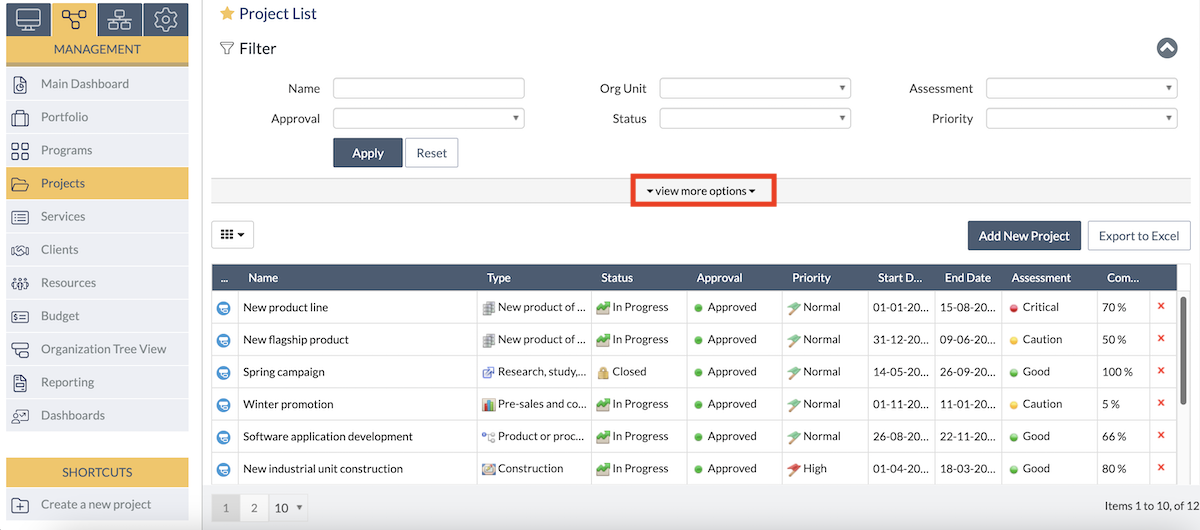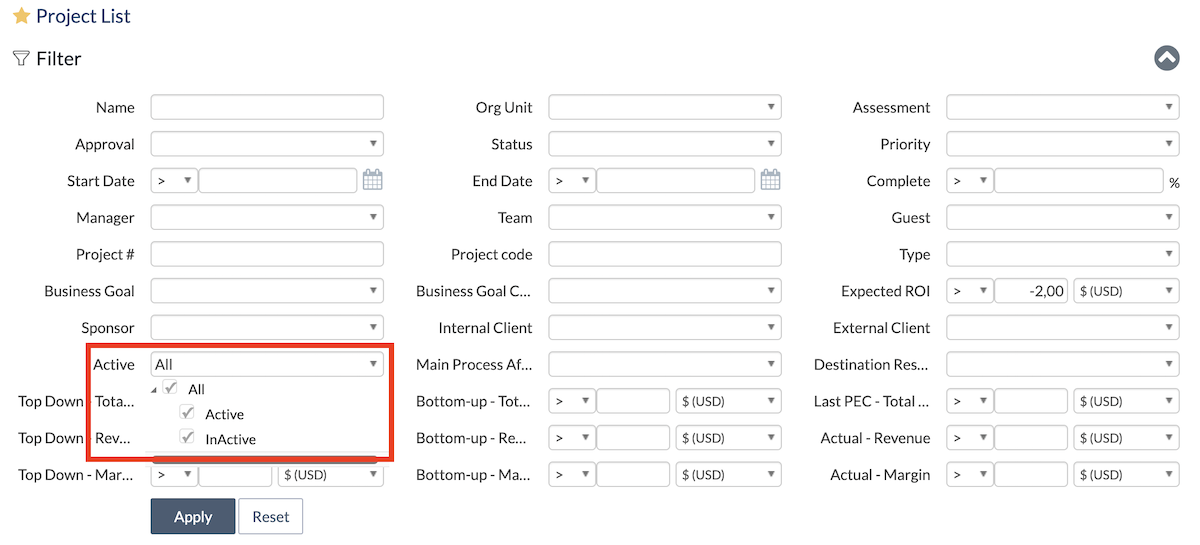I Have Created a Project and Can’t See It (Three Cases and Their Solutions)
It’s possible you’ve created a project and are unable to see it in any of the options provided by ITM Platform. Therefore, we’ll explain the instances where your project might be and how to view it.
1. I Have Created a Project and Can’t See It in the Project List:
Most likely, a filter is applied that prevents you from seeing the intended project. Check if there’s a filter applied; if so, you can reset to the default view, without filters.
2. I Have Created a Project and Can’t See It in ‘My Projects’
In the ‘My Projects’ section, only the projects where the user is assigned to the project team (either as Project Manager, team member, or guest) appear. You must be part of that project team if you want a specific project to appear in ‘My Projects’.
If assigned as Project Manager, a small icon will appear on each project line.
3. I Have Created a Project or Am Part of One, and No Team Member Can See It
You or a team member might have created a project, and no one can see it in your project list. This happens when the project is inactive. To locate such projects, go to Management – Projects, and in the filter section, click on ‘See More Options.’
Once the filter options are displayed, make sure to select ‘All’ in the ‘Active’ filter and click ‘Apply’.
This way, you’ll be able to view all active and inactive projects available on the platform.