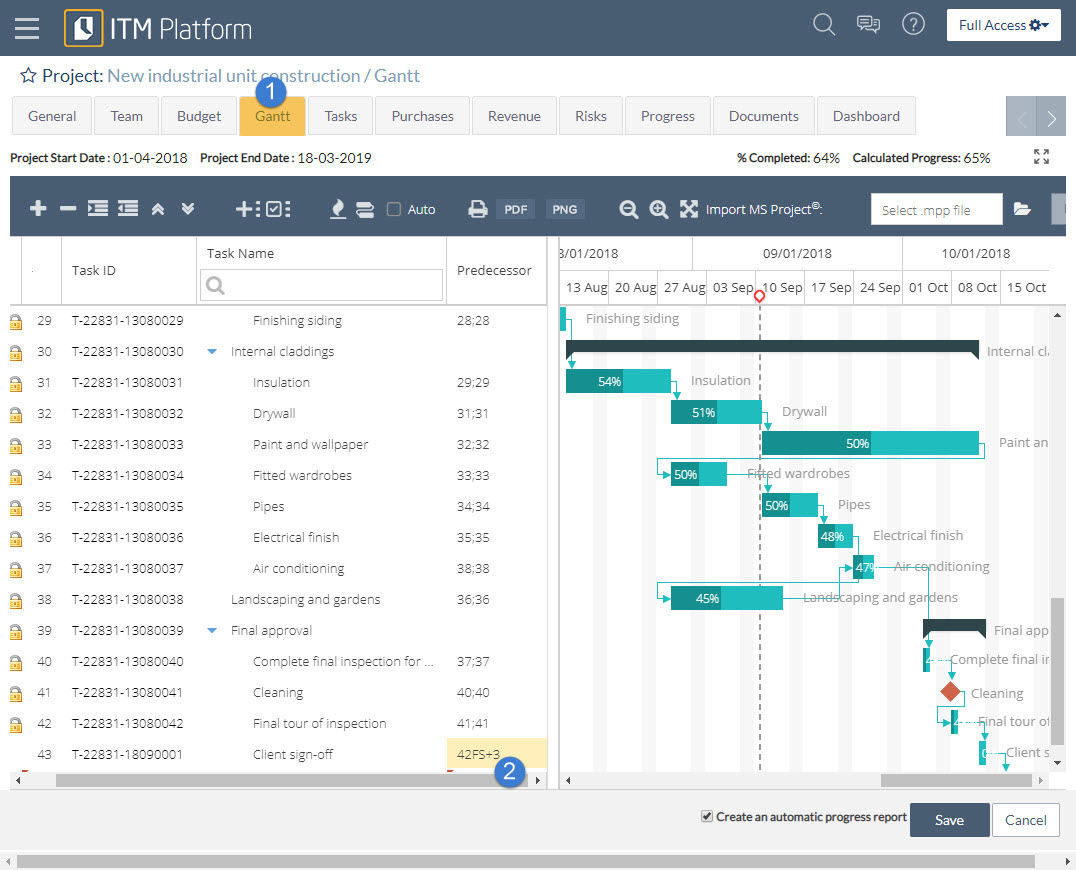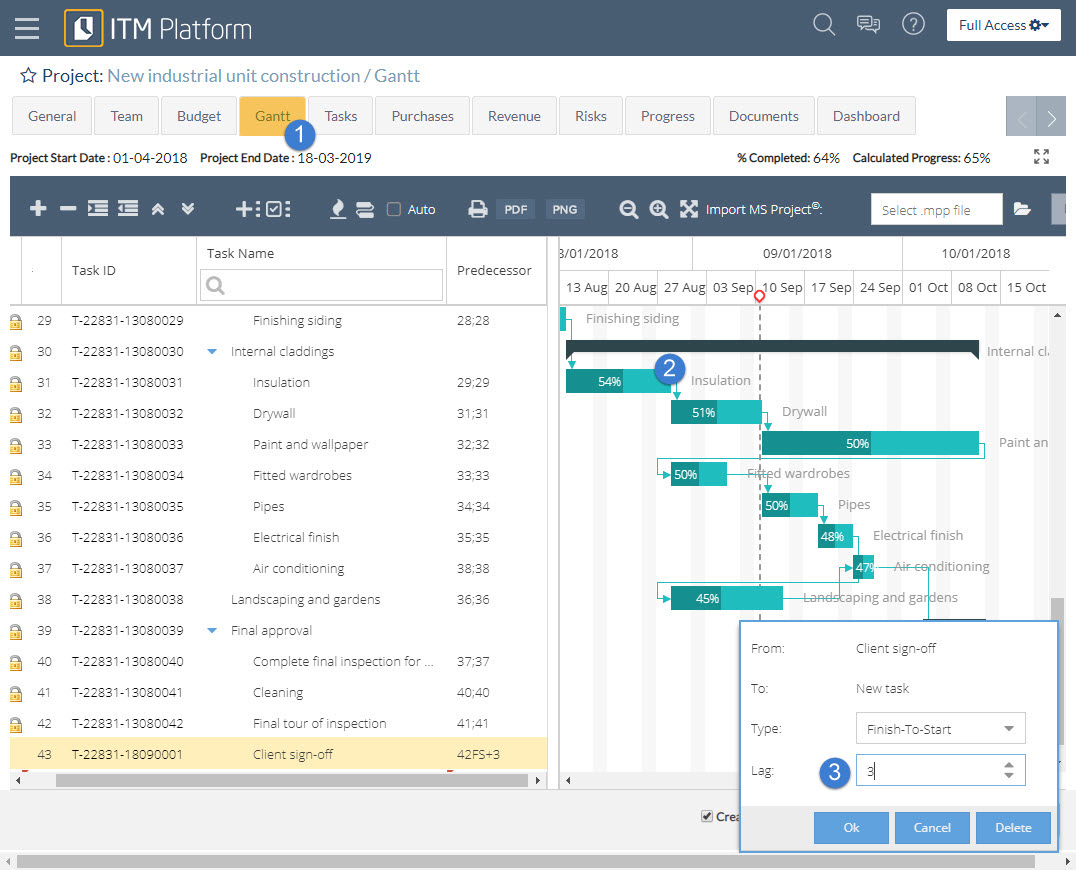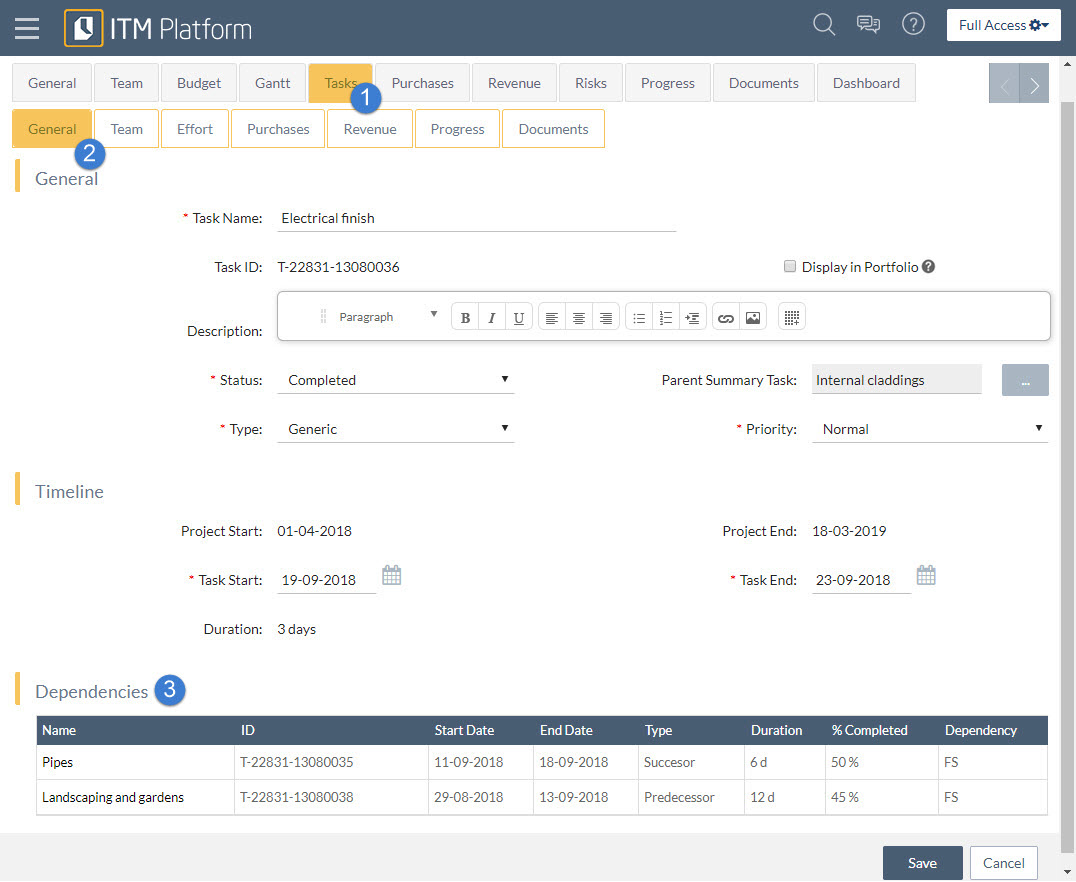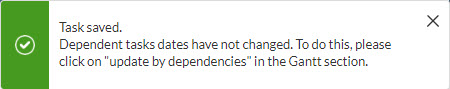Leads and lags between tasks
When creating dependencies between tasks and aligning the schedule according to them, it may be necessary to add positive or negative slacks, so that the relationship between one task and another keeps a difference of the specified days.
There are two ways to créate leads and lags:
- Through the “Precedecessor” column of the Gantt
Simply add a plus (+) or minus (-) sign and the number of days after the predecessor task number.
In the example, the predecessor of Task 43 is the 42, to which we add +3. The system will automatically specify the dependency type, which by default is FS (Finish-Start), showing as a result 42FS+3
Similarly, days can be subtracted using the 42FS-3 notation
- Adding or editing the dependency with the mouse
If the dependency already exists, double-clicking the mouse pointer over the dependency arrow opens a dialog box that allows adding lags. If the number entered is negative, it will result in a lead.
In addition, you will find the information of the dependencies of each task on the tab “General”.
Note that if you update the start or end dates of a task from the General tab (upper image) and dependencies affect other tasks, these will not change their dates unless you update by dependencies from the Gantt.
This measure protects the project from unwanted changes without a complete view of the calendar.