Why Can’t I See the Earned Value Indicators?
The Earned Value indicators and charts for each project can be accessed in the project progress section.
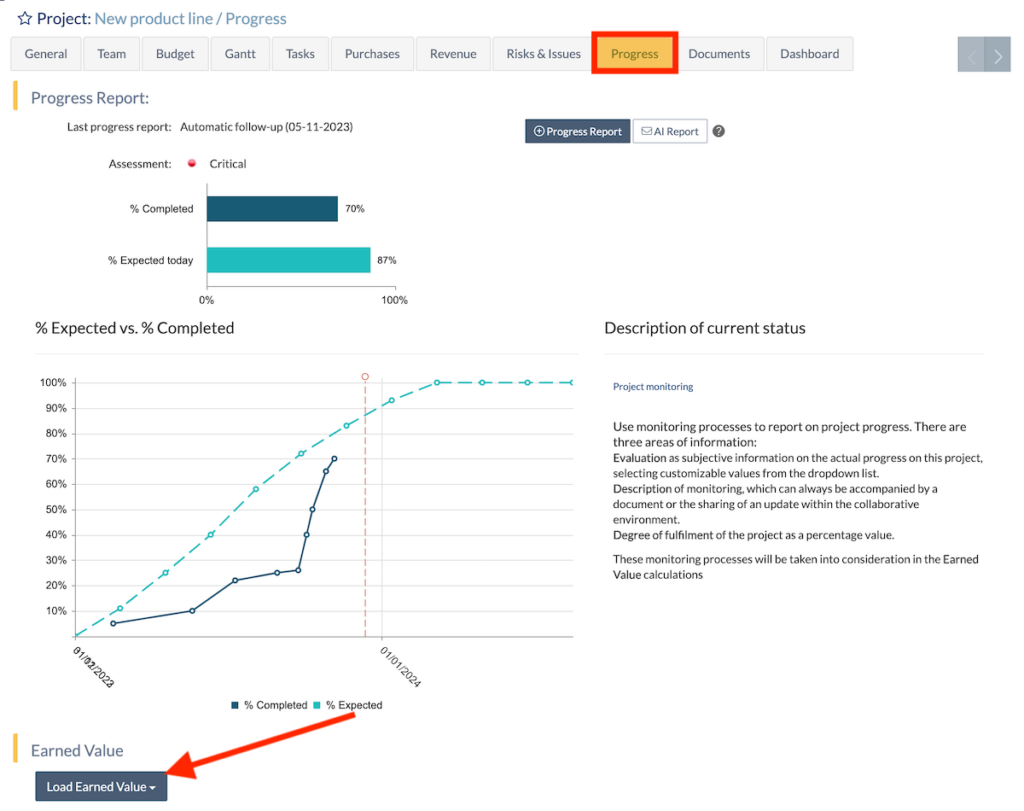
To display the values corresponding to the project’s Earned Value, click on the Load Earned Value Section button.
Please note that the button will not be displayed if no tracking has been performed on the project, as the Earned Value data is shown for the last tracking date. Without tracking, the system will not calculate the Earned Value indicators.
