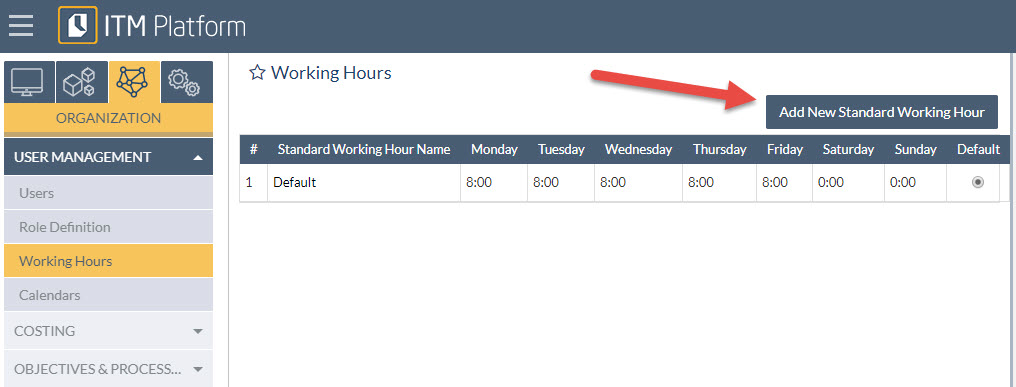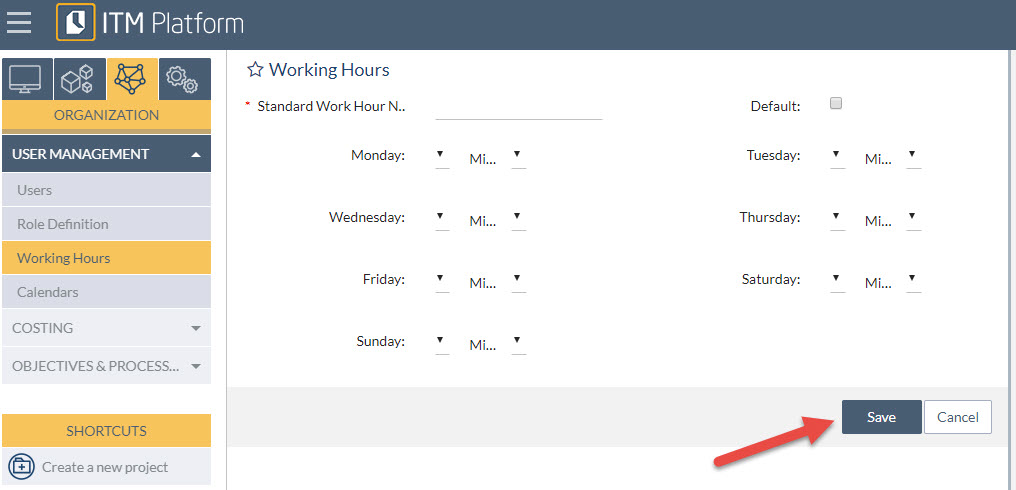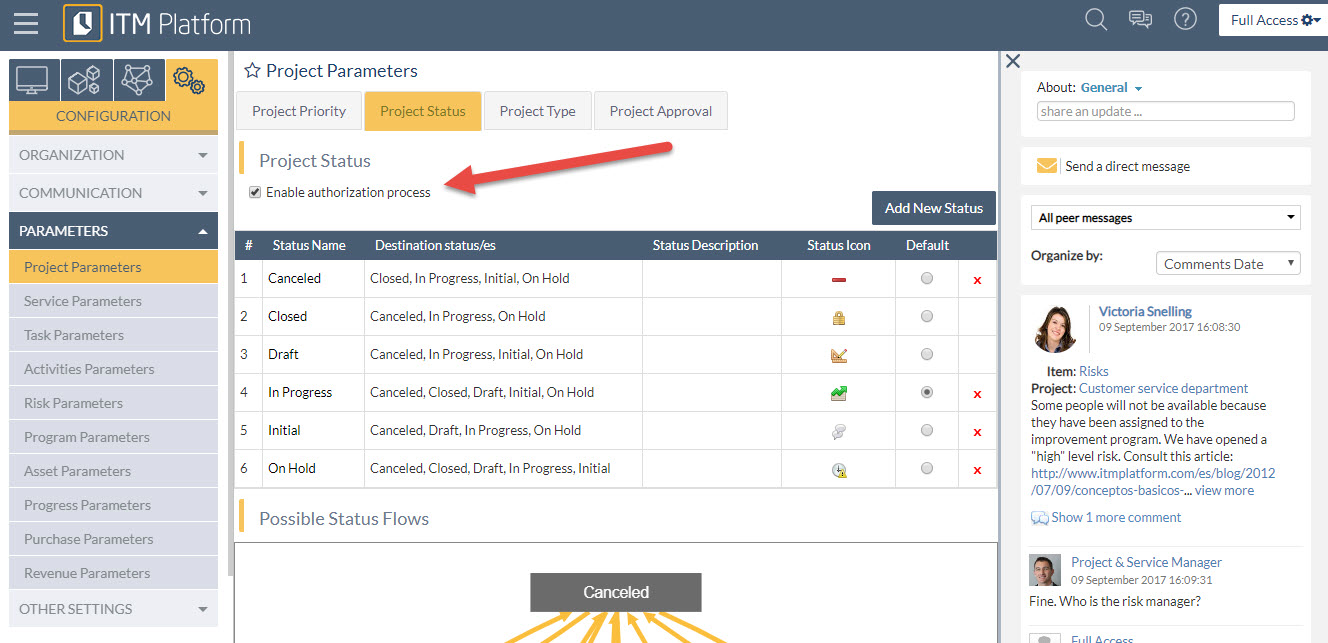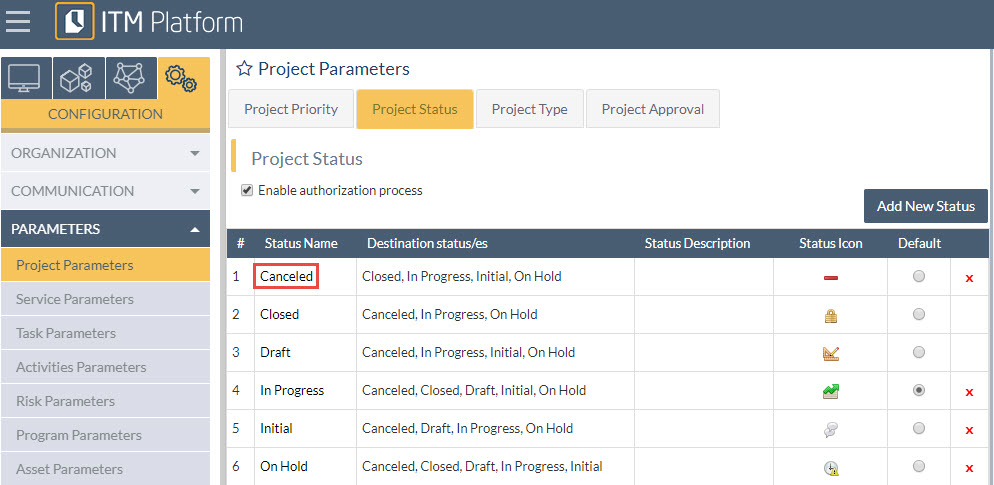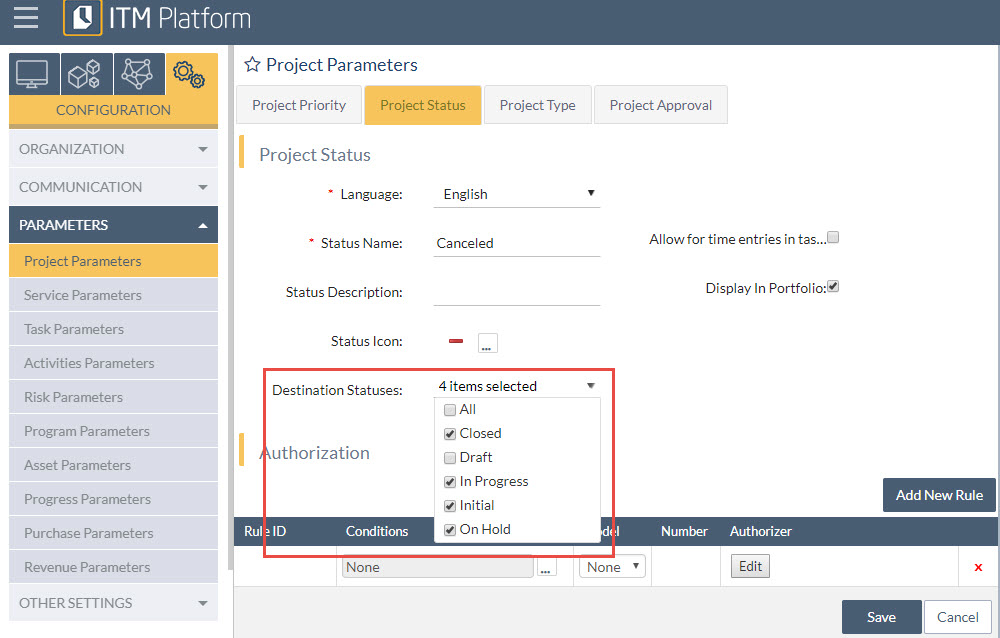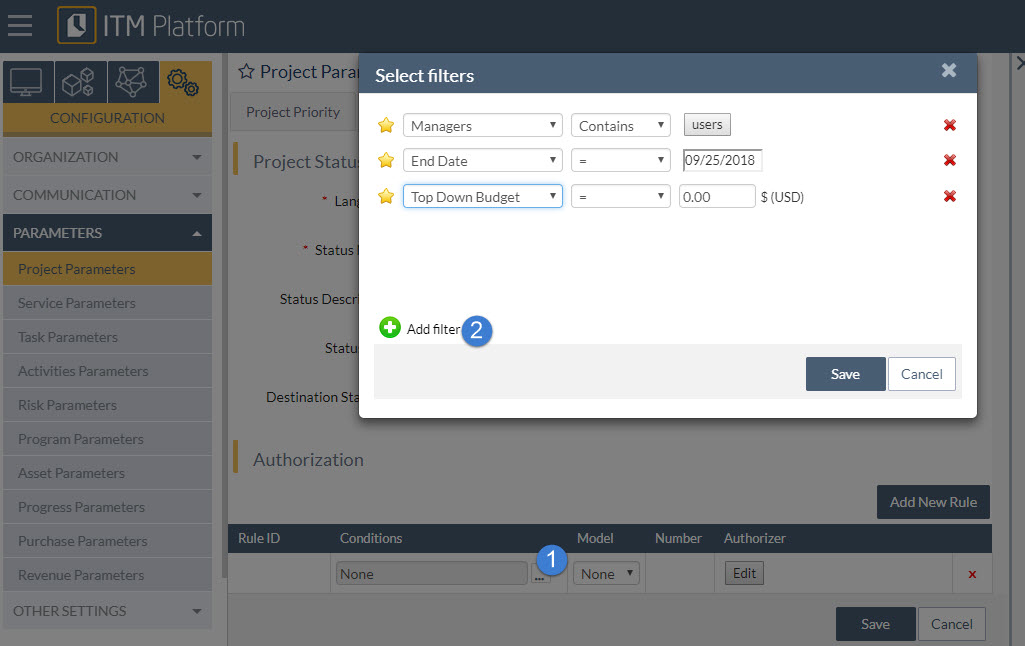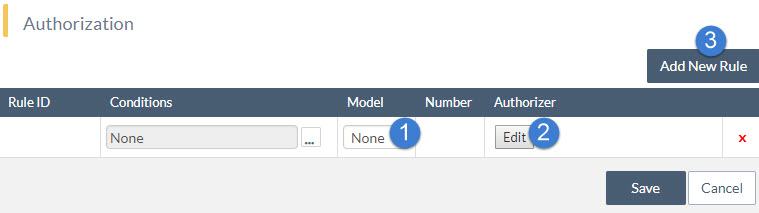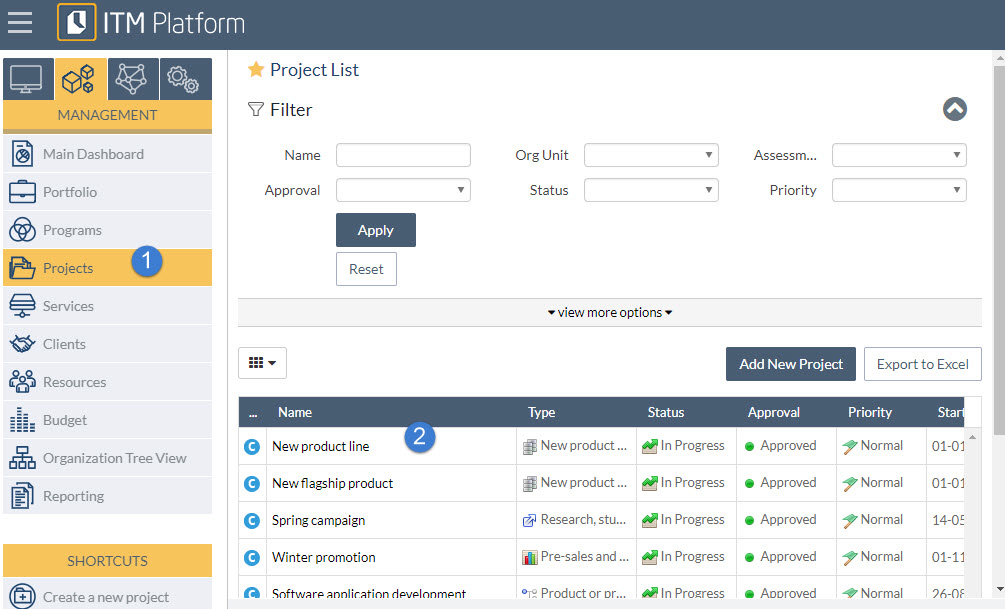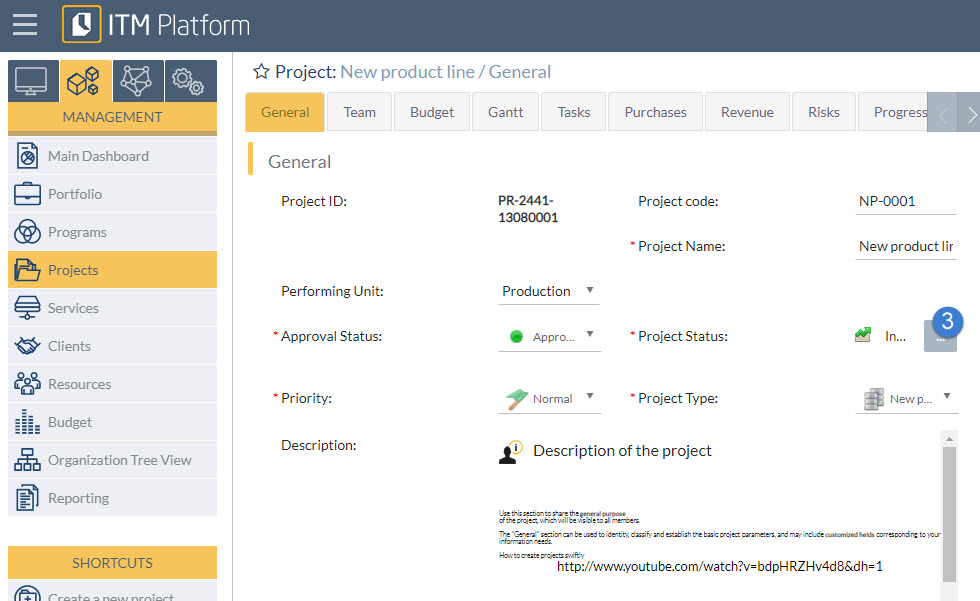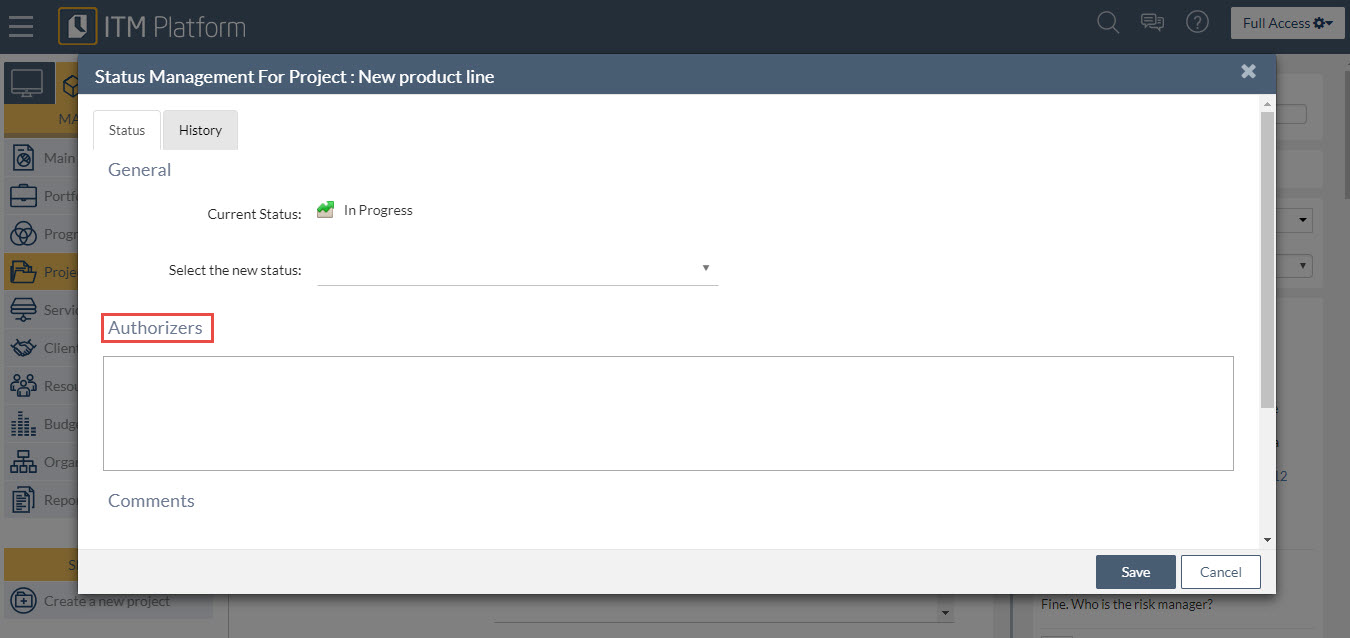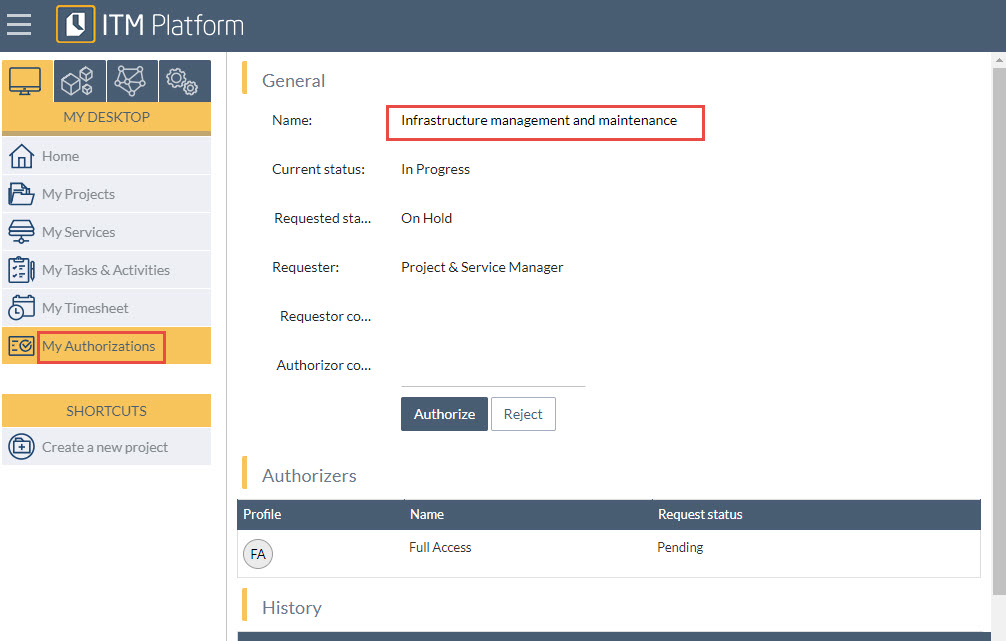How can I create a new and different schedule from the original?
How can I create a new and different schedule from the original?
To create working hours different from default, you have you go to Organization-> User management-> Working hours and add new working hour.
Select number of hours to each day Desired name and working hour.
Then, this schedule Assigned to your users on User management section.