How can I update message templates that users receive?
How can I update message templates that users receive?
To update message template will have to go to CONFIGURATION->Communication->Settings and then Templates tab.
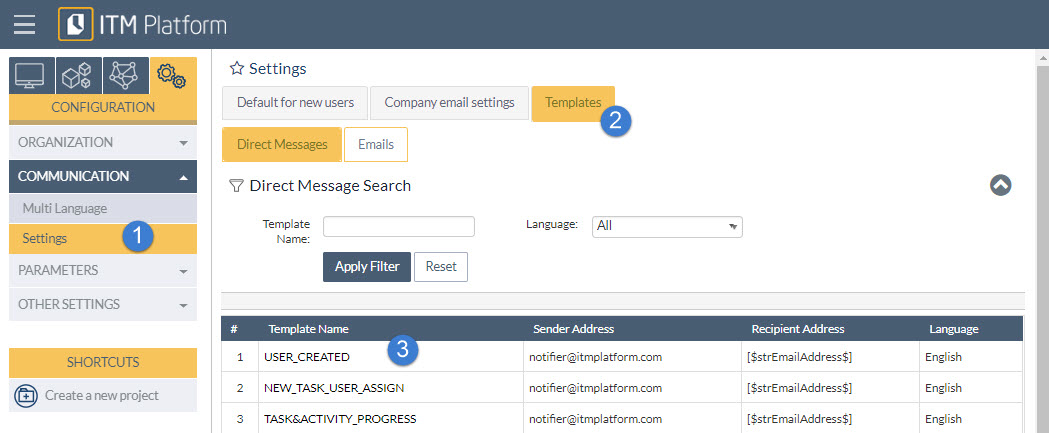
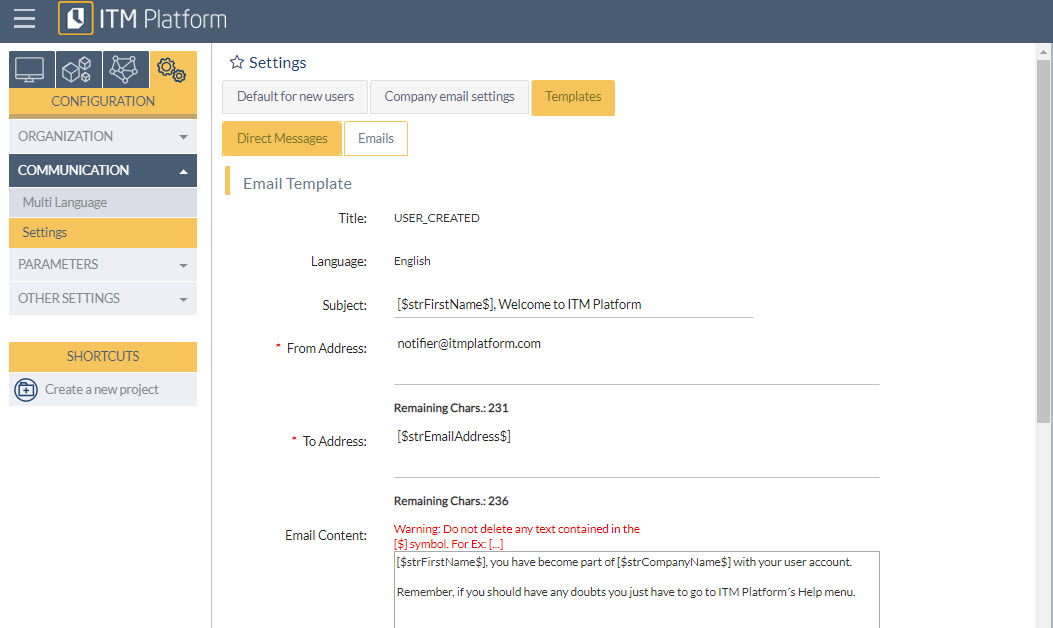
To update message template will have to go to CONFIGURATION->Communication->Settings and then Templates tab.
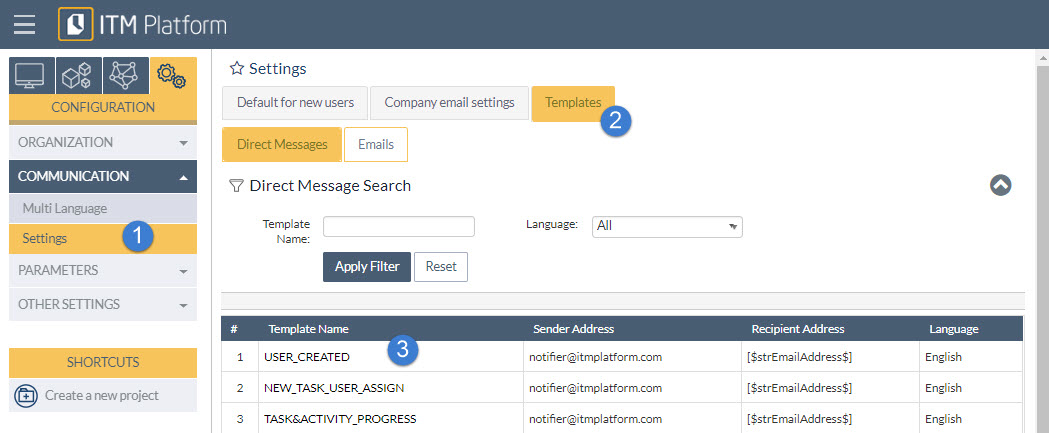
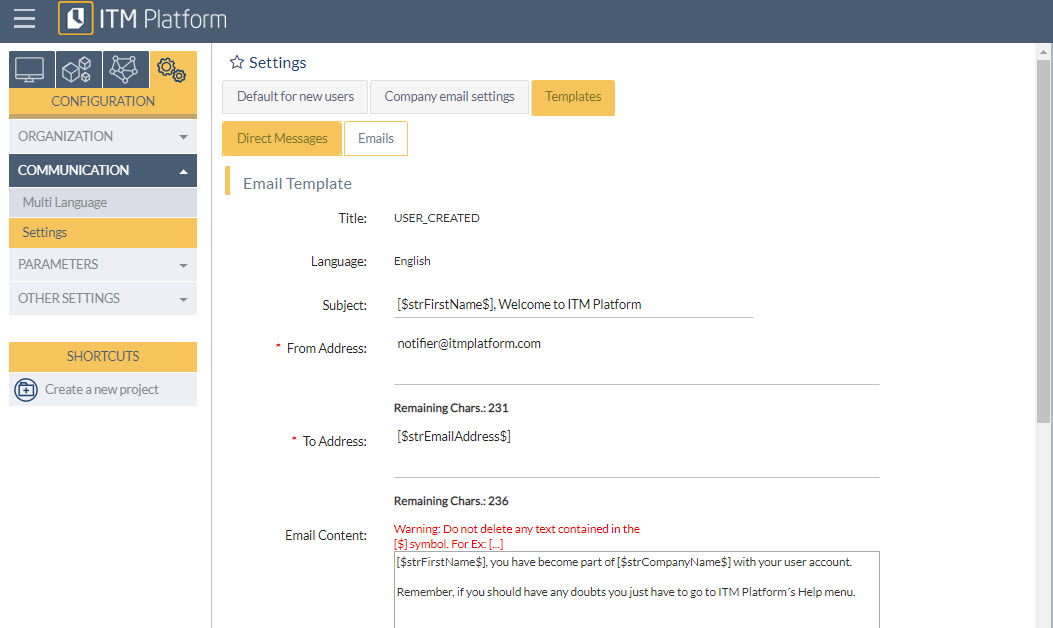
ITM Platform provides a corporate social collaboration environment similar to today’s social networks, a place for users to maintain internal, up-to-date communication within the organization.
Each team member can publish messages in the dialog box 1, which is visible on any ITM Platform screen, linked to the option and element open at the time in question. In other words, if you are working on a task then the message will only be visible to the team members involved in that task.
You can display notifications of messages received on your personal communication panel 2, where you can also apply filters and take part in conversations.
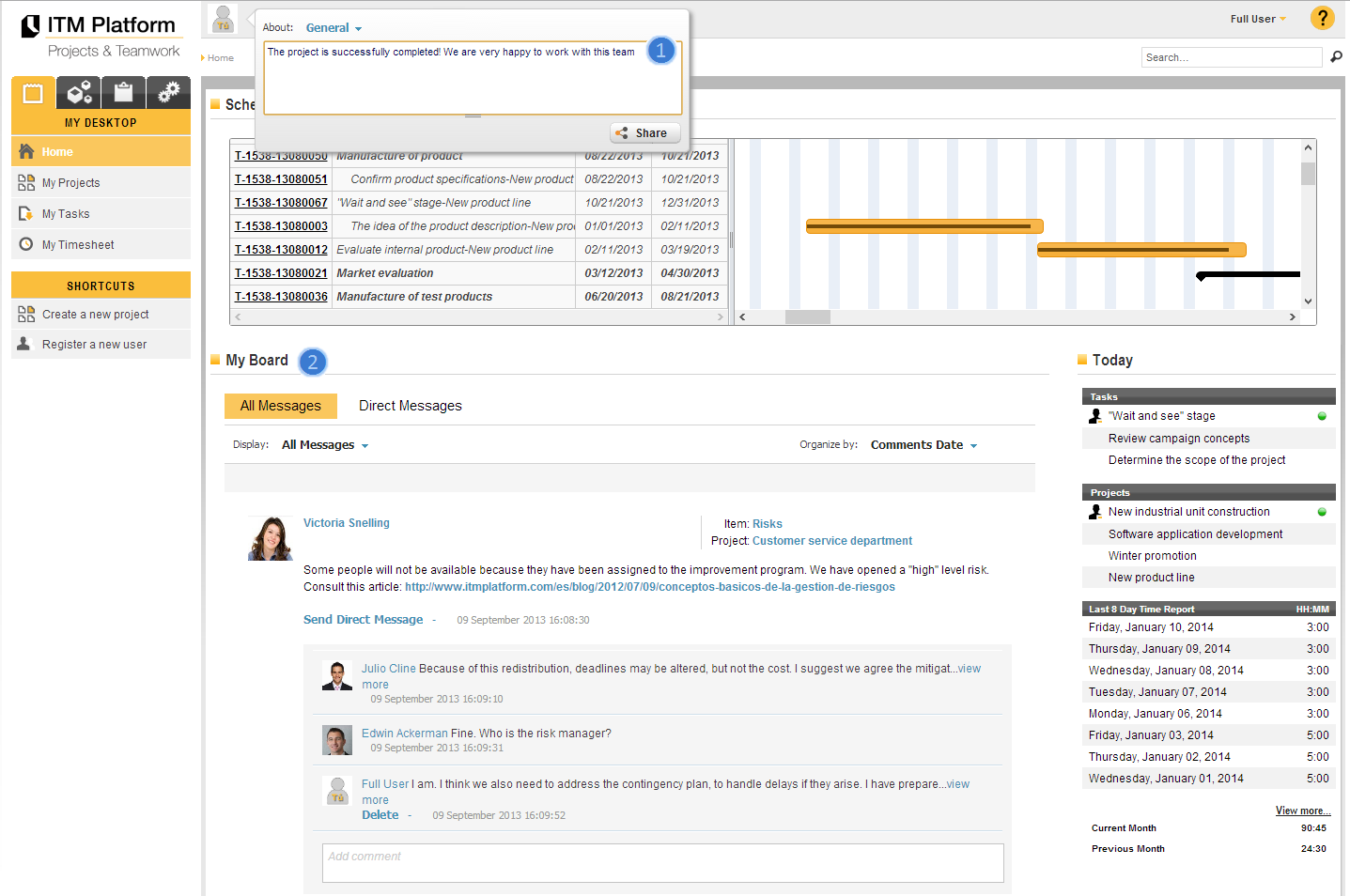
Each user can make comments that are:
ITM Platform also offers another type of communication by means of alert messages for the assignment of tasks and projects to users or the registration of new users, among other functions.
You can configure the preferences which new users will inherit regarding automatic communications. Each user can then subsequently modify their preferences from the menu My Profile.
From the menu CONFIGURATION, in the section Settings 1, configure the Preferences for new users 2for communications.
In E-mail Settings 3, define the notifications which will be e-mailed to users, for example to inform the Project Leader of task progress, to send credentials out to new users or inform team members of task assignments, among other options.
You can customize under Templates 4 the content of the ITM Platform messages along with the e-mails, by selecting the template language and modifying the corresponding content.
A swim lane (or swimlane diagram) is a visual element used in process flow diagrams, or flowcharts, that visually distinguishes job sharing and responsibilities for sub-processes of a business process.
The swim lane flowchart differs from other flowcharts in that processes and decisions are grouped visually by placing them in lanes. Parallel lines divide the chart into lanes, with one lane for each person, group, or subprocess. Lanes are labeled to show how the chart is organized.
In this example, you have a swimlane for Issues, another for Error correction, and another for New features.
Zapier is an online automation tool that can connect a wide variation of apps to ITM Platform and let these apps automatically create tasks in ITM Platform for you.
Once you have connected ITM Platform to Zapier, you can create more Zaps by checking out our list of Zap templates or creating your own from scratch with the Zap Editor.
Collecting your requirements as tasks on a Google Sheet
We have created a pre-formatted Google Sheet so you can jump right into the Google Sheet-ITM Platform zap and document your project requirements as you go. The sheet captures the value mapping and is adapted to the parameters that you would likely use to define a task. You can see it here.
If you have more questions, please ping us on support@itmplatform.com