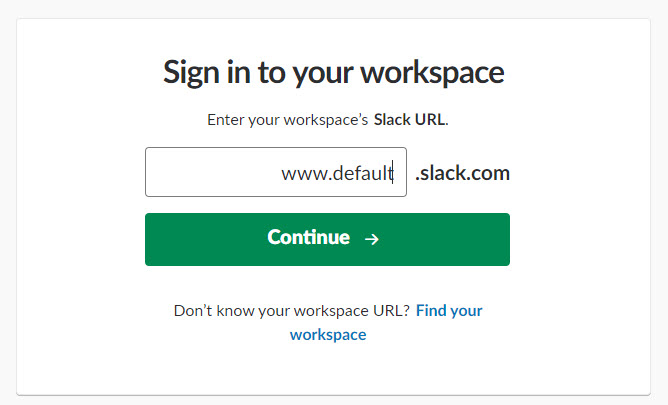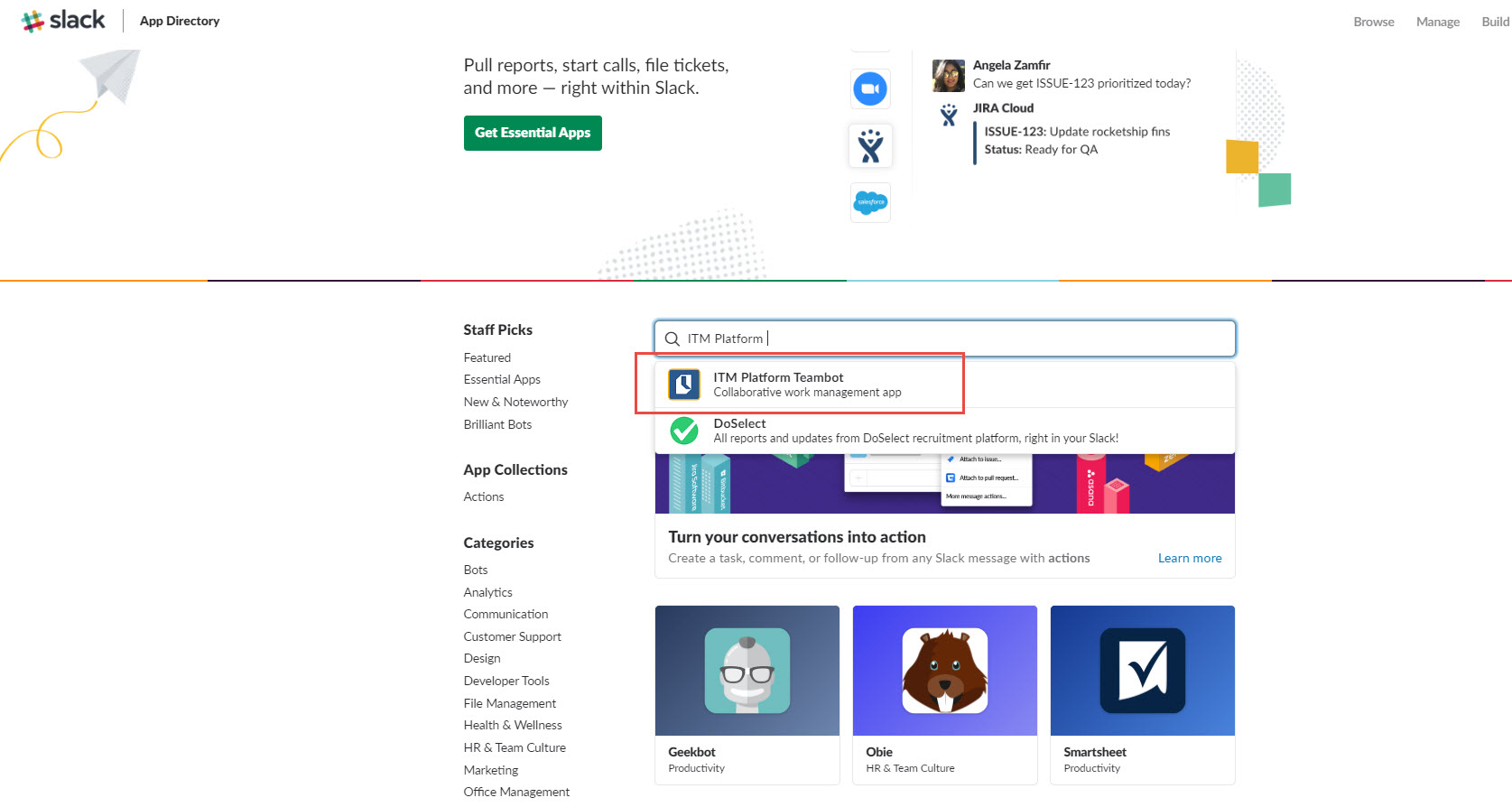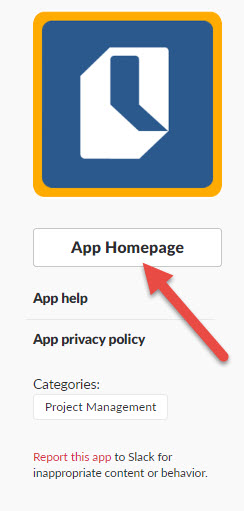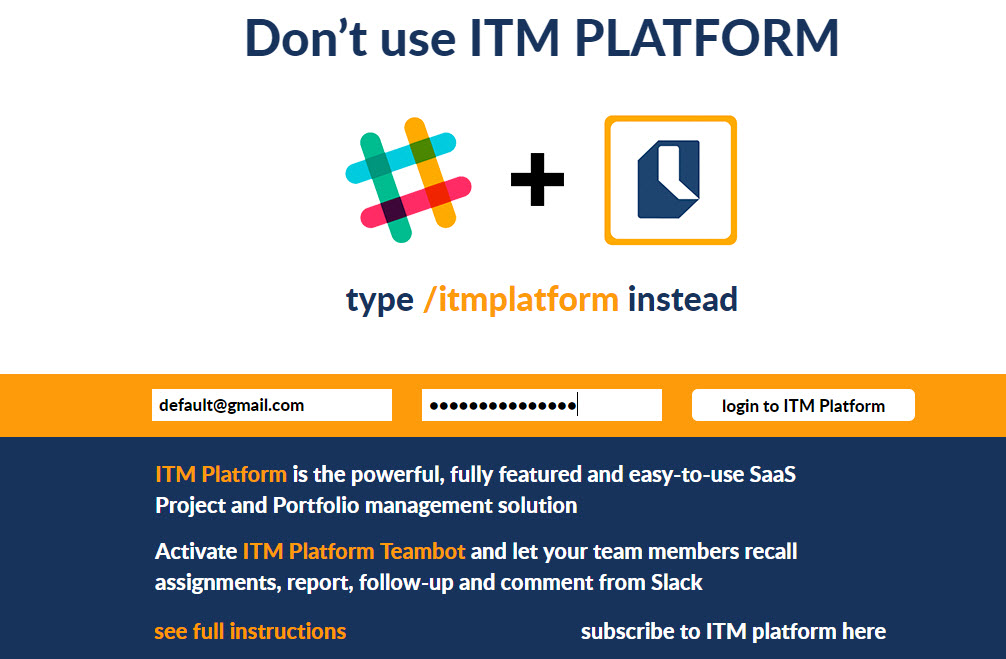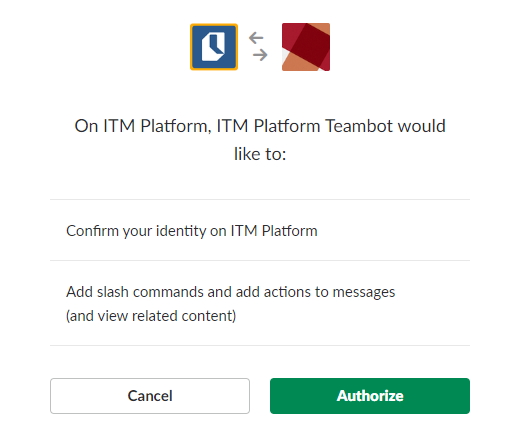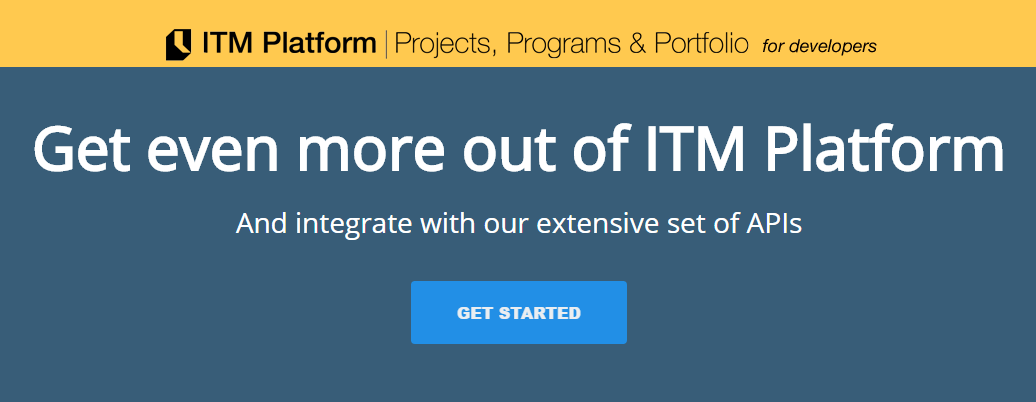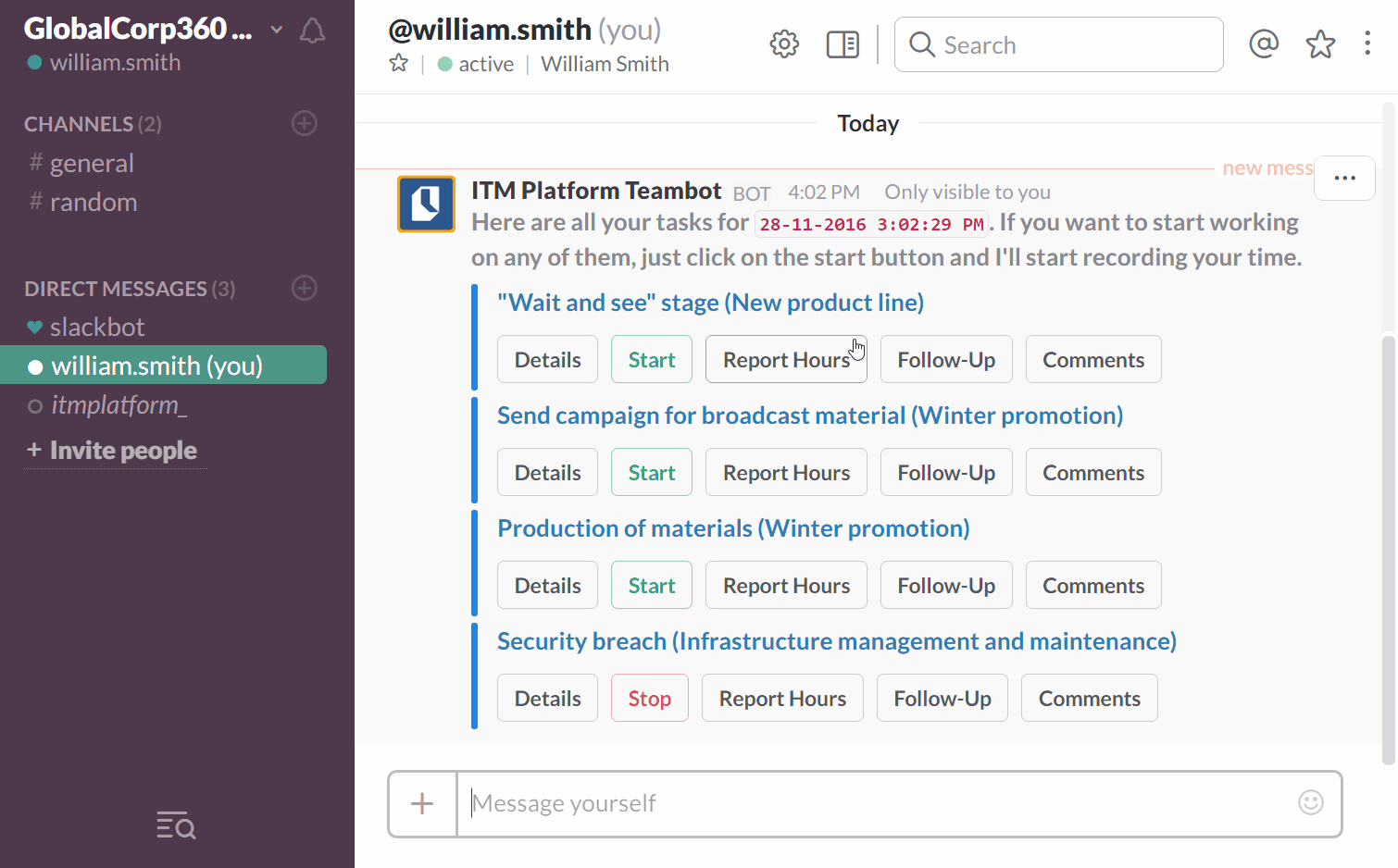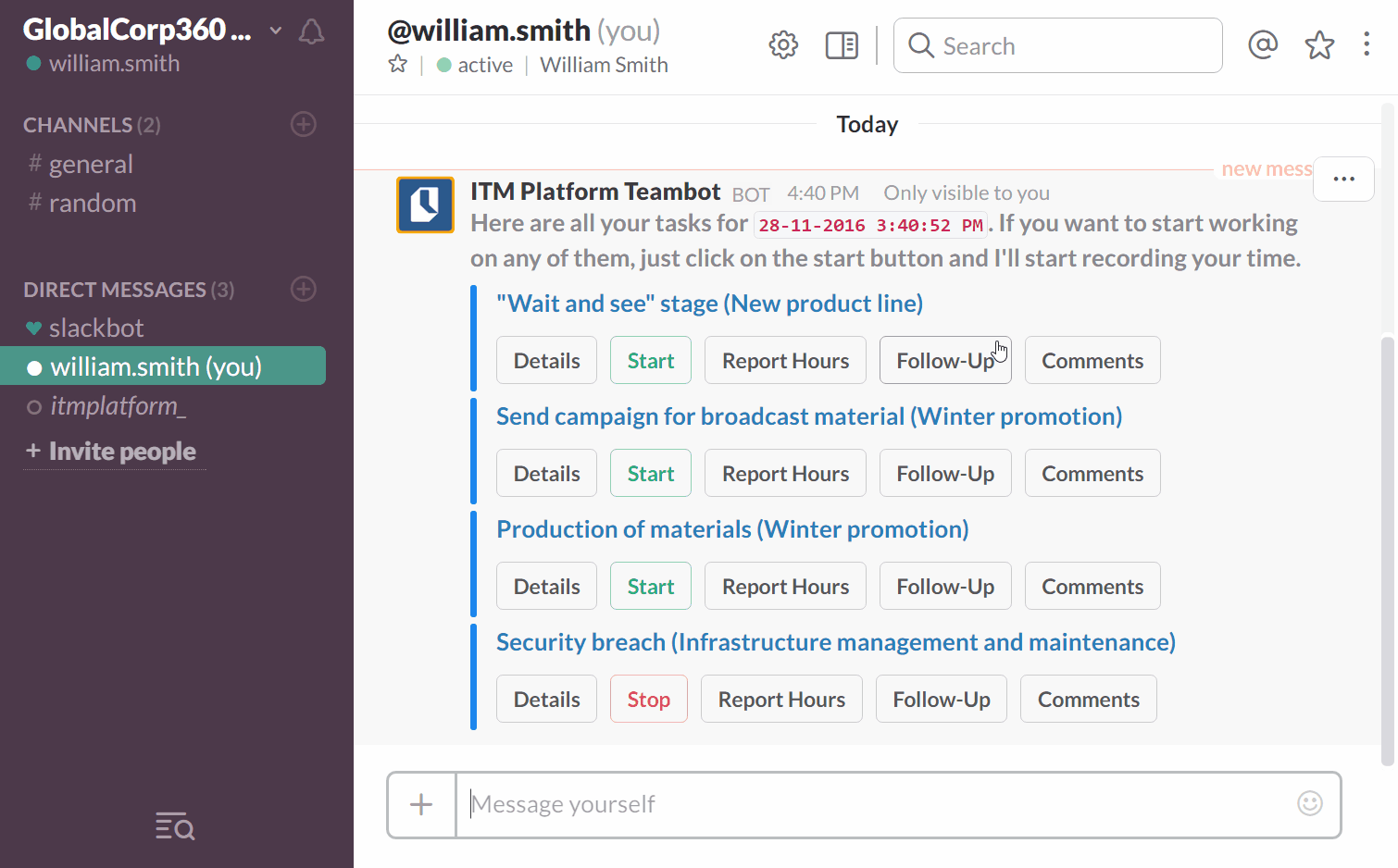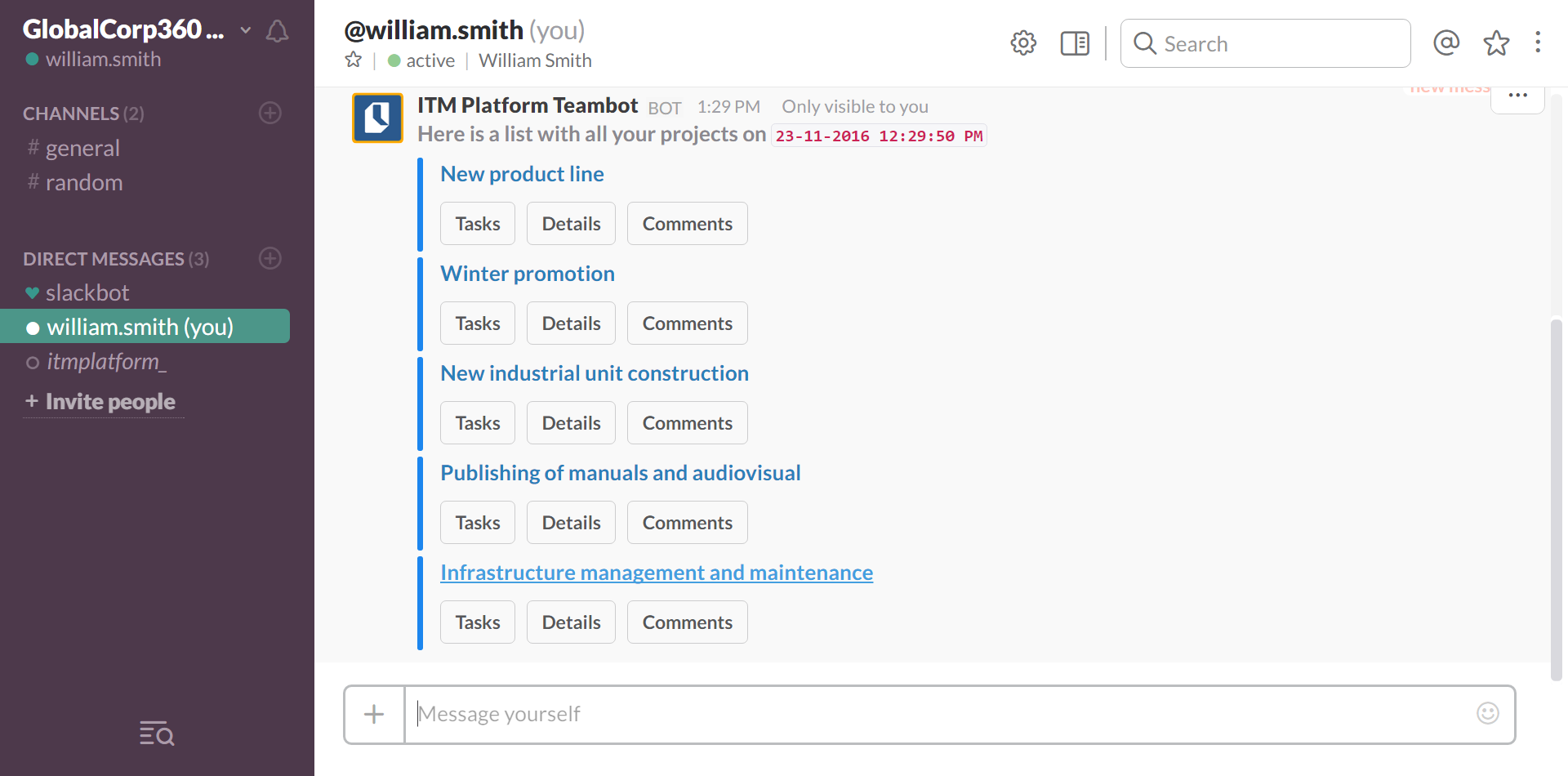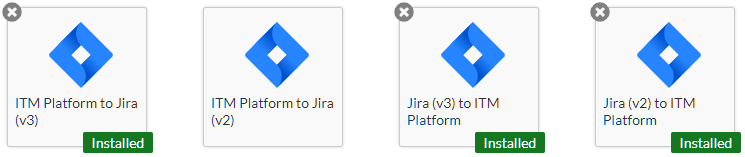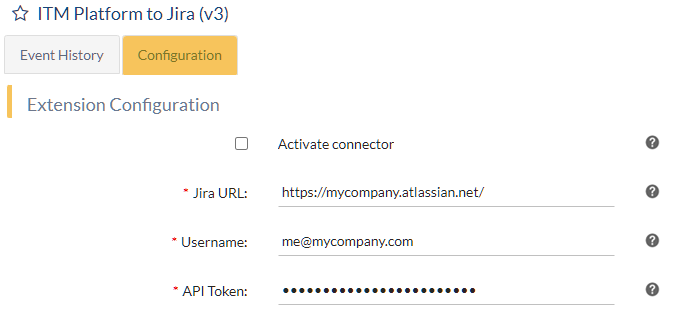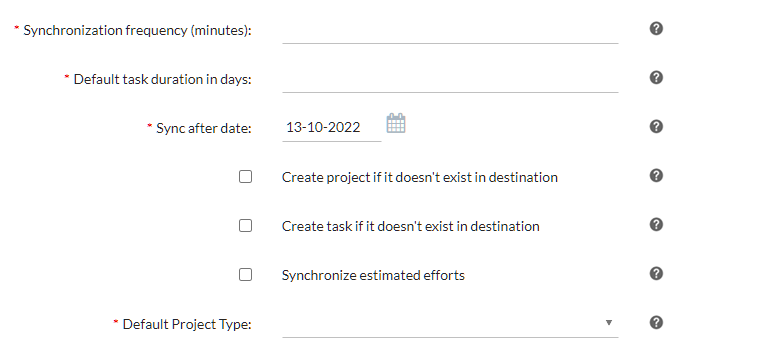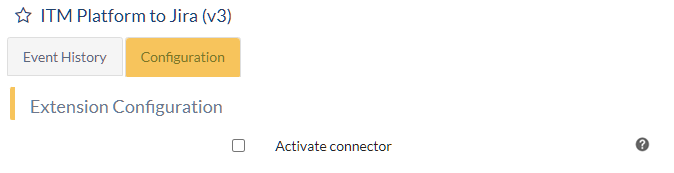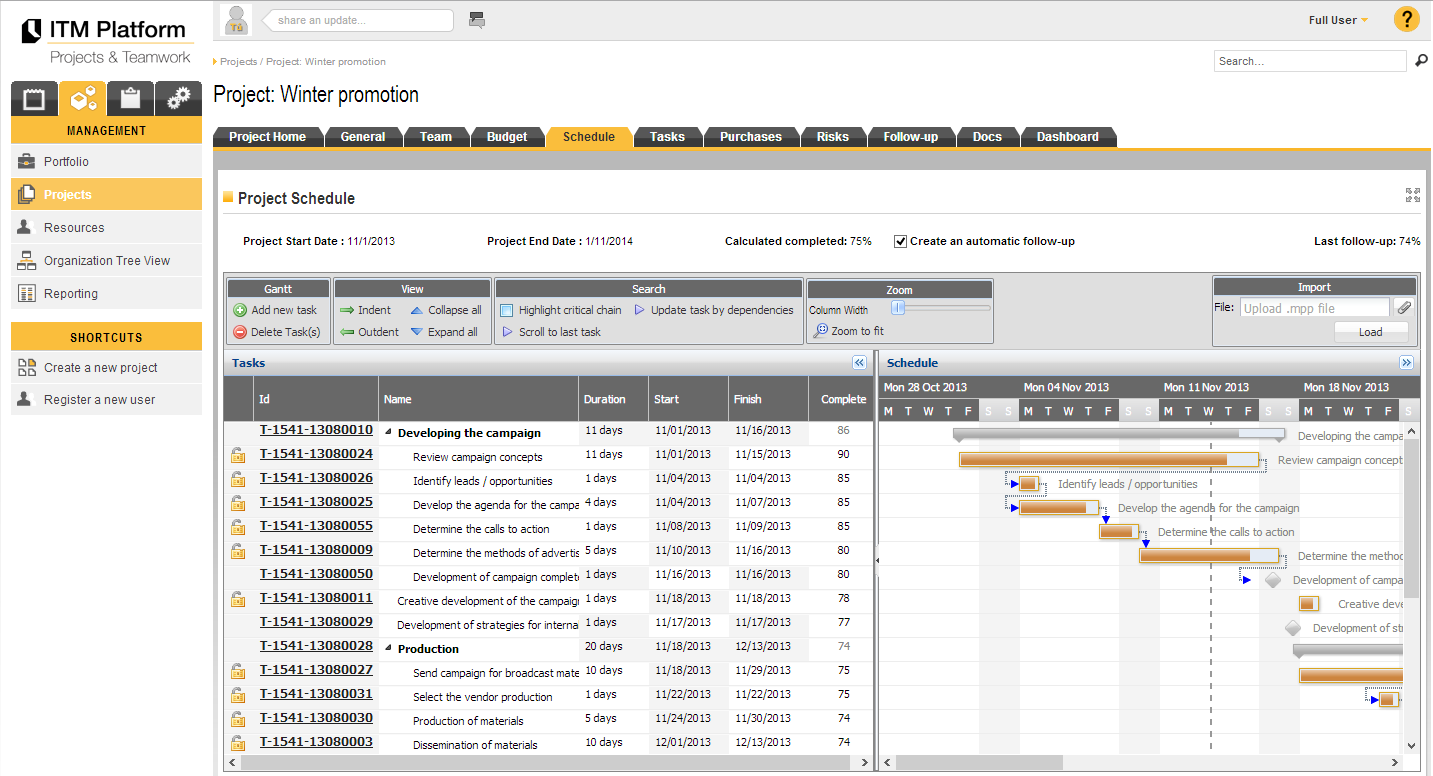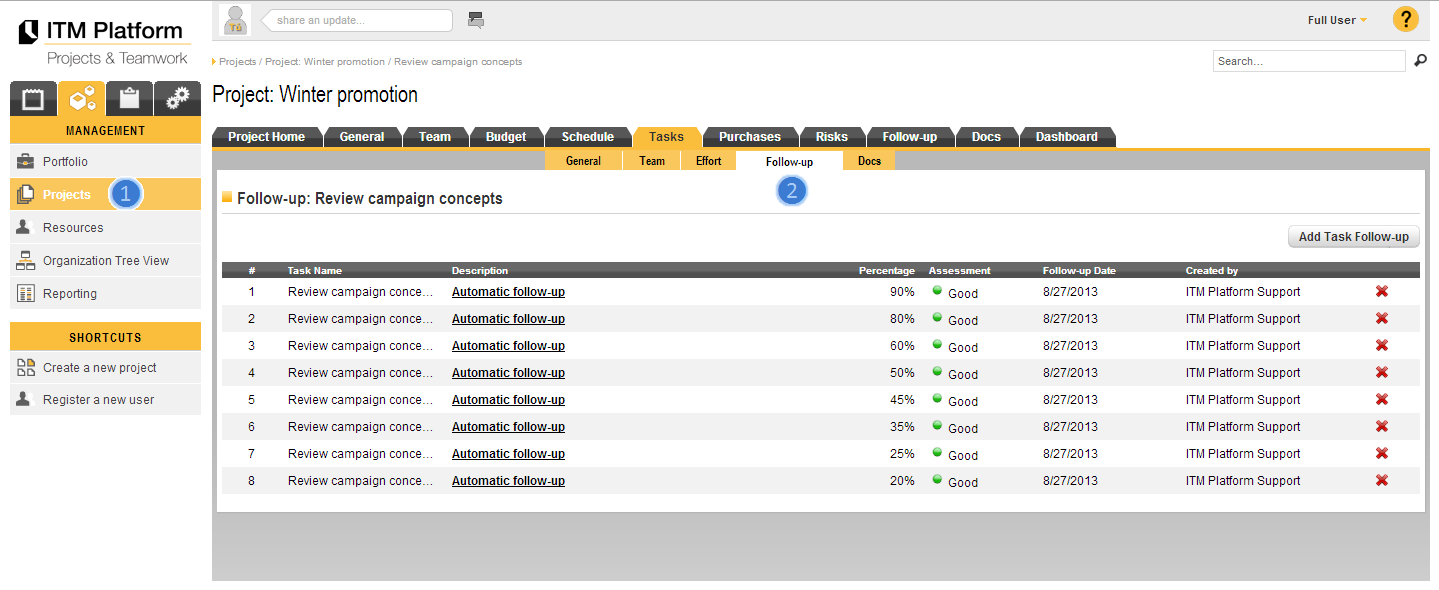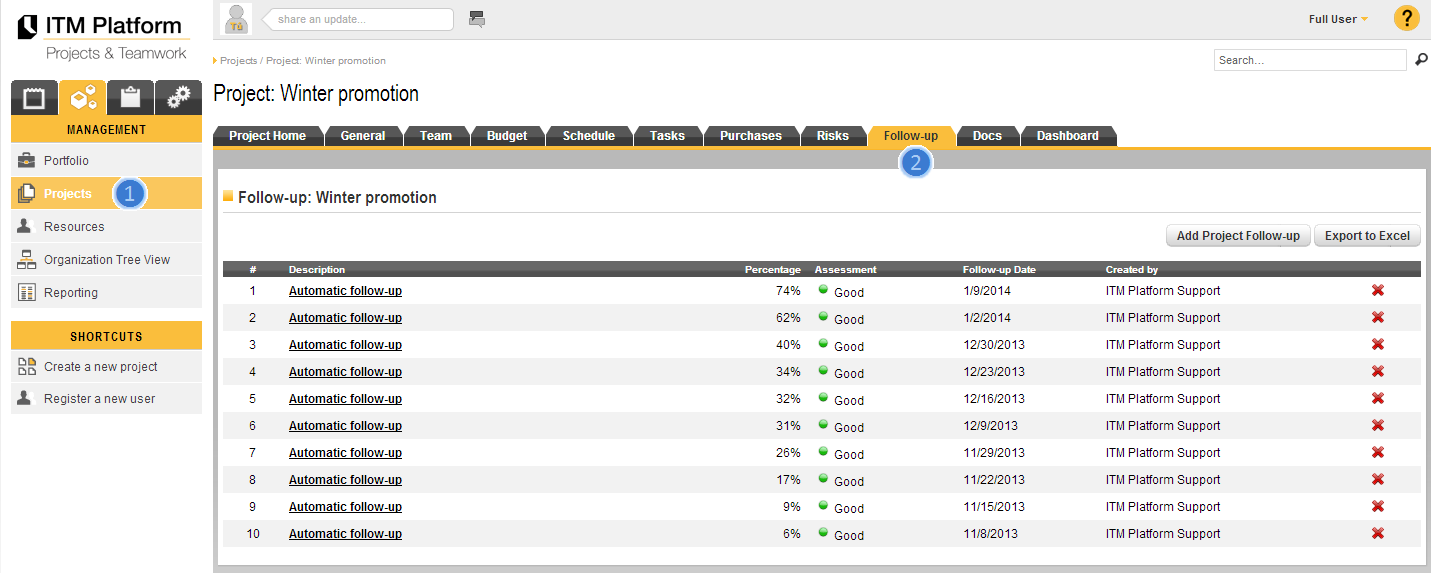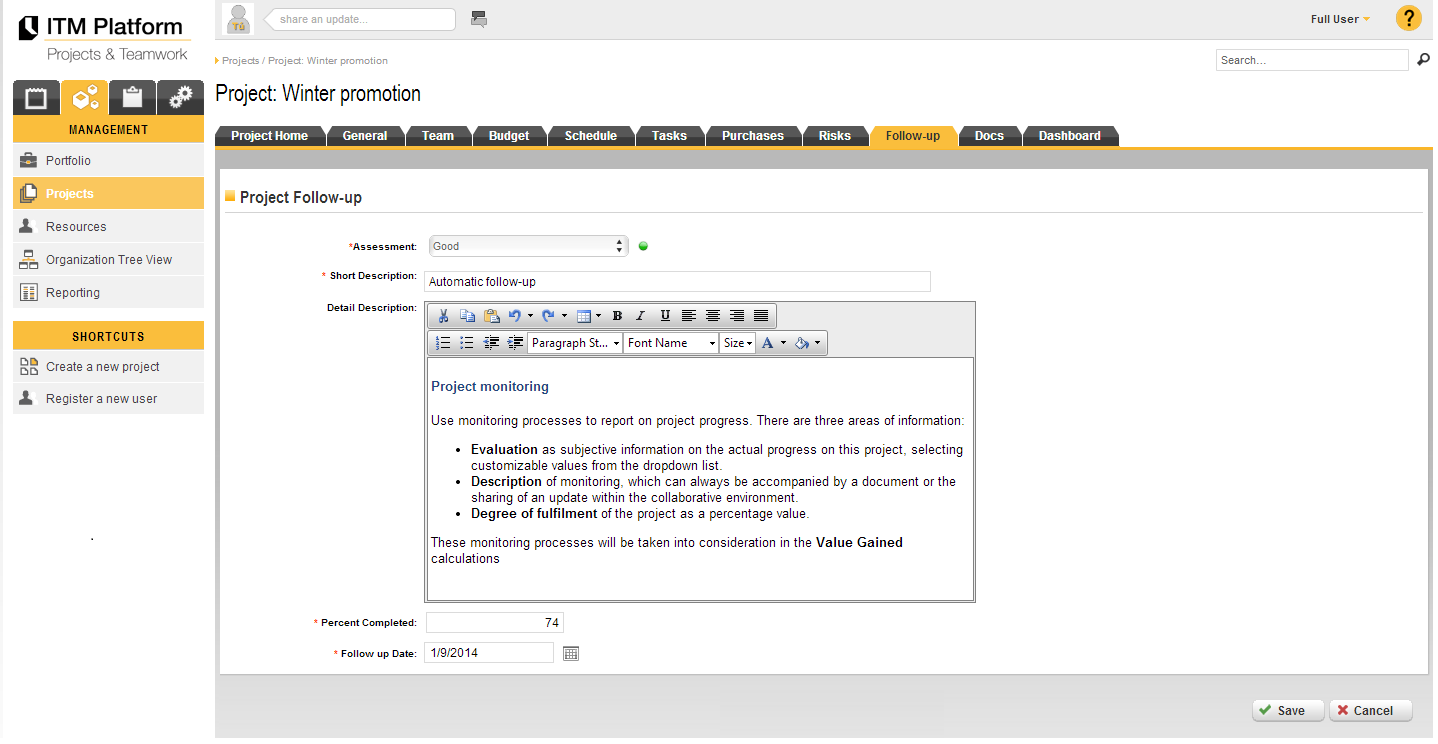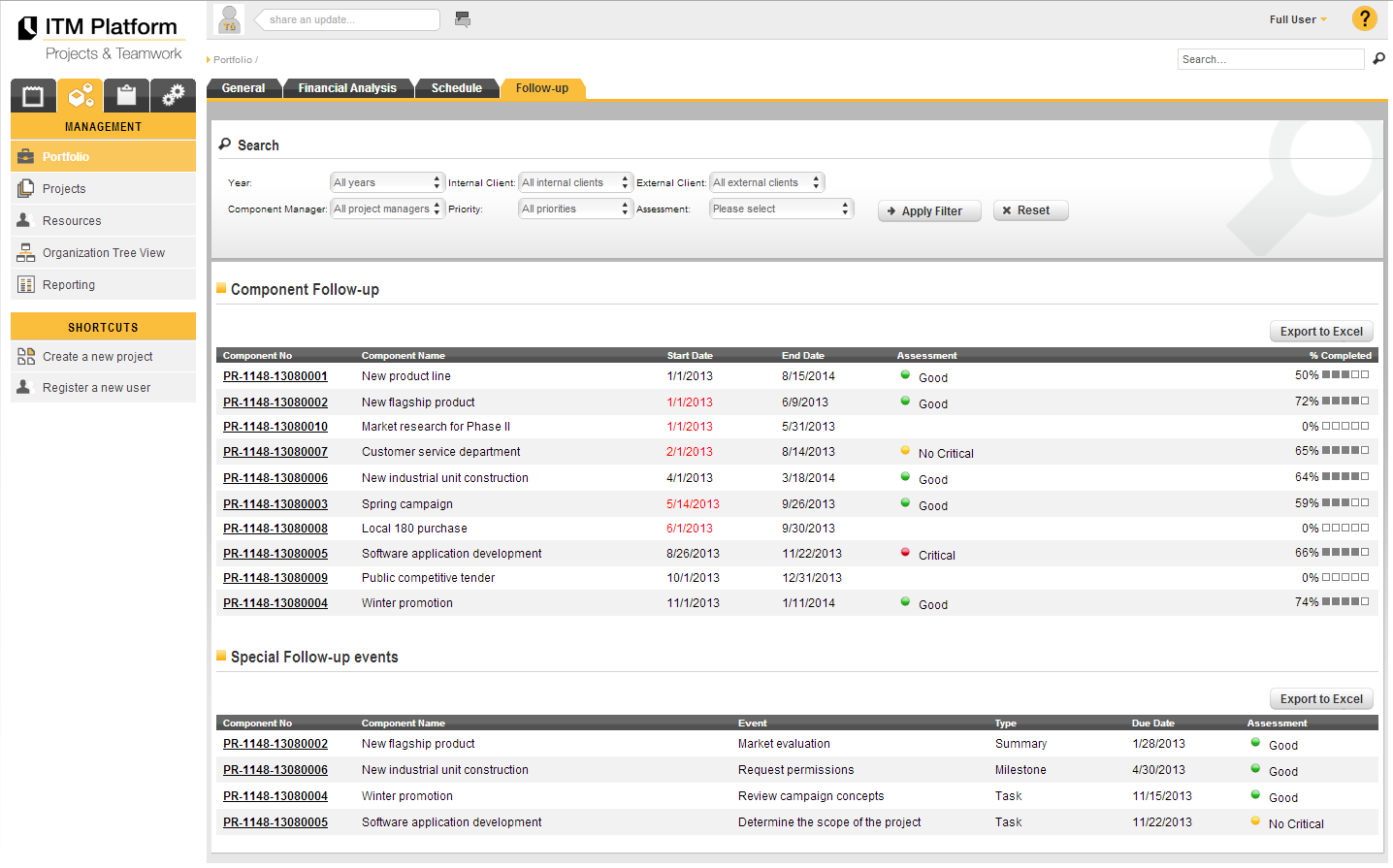How to activate ITM Platform Teambot on Slack
How to activate ITM Platform Teambot on Slack
ITM Platform Teambot is for team members and it allows them to complete most of their actions from the messaging service Slack, including:
- Recall projects and tasks
- Report hours on tasks
- Follow-up on progress
- Add comments to tasks and projects
Activation instructions for existing teams on ITM Platform
Requirements
Existing ITM Platform teams only need to go through the authentication process once to activate Teambot on Slack. We recommend that the company admin goes through this process.
Remember that, in order to successfully activate ITM Platform Teambot, you will need:
- An active company environment on ITM Platform.
- Active team member licenses on ITM Platform.
- A Slack team of which you are a member. If you have a team but haven’t joined yet, make sure to join first. If you’re not on Slack, you can create a team for free on www.slack.com.
Note: In order to successfully use ITM Platform Teambot, the users of your company who have been assigned to team member roles on ITM Platform need to be part of your company’s Slack team. If any of them is on different team on Slack, the authentication process will have to be completed again.
Activate ITM Platform Teambot in 5 easy steps
1. Sign into the Slack team you want the app to be linked to
2. Select ITM Platform Teambot at the Slack app directory and click on the “visit site” link on the listing
3. If you were not logged into ITM Platform, enter the e-mail address linked to your account and your password, then click on “log into ITM Platform” for authentication.
4. When already logged into ITM Platform, click on “add to slack”
5. Authorize the app
Activation instructions for companies that are not currently using ITM Platform
We have a special freemium bundle that allows companies which are not currently using ITM Platform to try Teambot.
Visit our Teambot web site and subscribe to ITM Platform. You will then be given the option to invite up to three people as team members.
Remember that, in order to successfully activate and use ITM Platform Teambot, you and the people you invite have to be members of the same Slack team.