Time and Resource Management
Time and Resource Management
Course Content:
- Resources in the project: assignment, capacity, overload, and planned/actual effort.
- Resource module: planning and monitoring of overload and idle capacity.
- Tracking reports.
Click on the Create New Project shortcut or in the MANAGEMENT menu, select Projects and add a new project:
In the General section, the only mandatory information you must provide is the Project Name. You can also enter more details to help classify and enrich the project file.
Once the general information is saved, you can access other sections to perform actions like assigning a team, creating tasks, or specifying and tracking the budget.
It’s possible you’ve created a project and are unable to see it in any of the options provided by ITM Platform. Therefore, we’ll explain the instances where your project might be and how to view it.
Most likely, a filter is applied that prevents you from seeing the intended project. Check if there’s a filter applied; if so, you can reset to the default view, without filters.
In the ‘My Projects’ section, only the projects where the user is assigned to the project team (either as Project Manager, team member, or guest) appear. You must be part of that project team if you want a specific project to appear in ‘My Projects’.
If assigned as Project Manager, a small icon will appear on each project line.
You or a team member might have created a project, and no one can see it in your project list. This happens when the project is inactive. To locate such projects, go to Management – Projects, and in the filter section, click on ‘See More Options.’
Once the filter options are displayed, make sure to select ‘All’ in the ‘Active’ filter and click ‘Apply’.
This way, you’ll be able to view all active and inactive projects available on the platform.
The Earned Value indicators and charts for each project can be accessed in the project progress section.
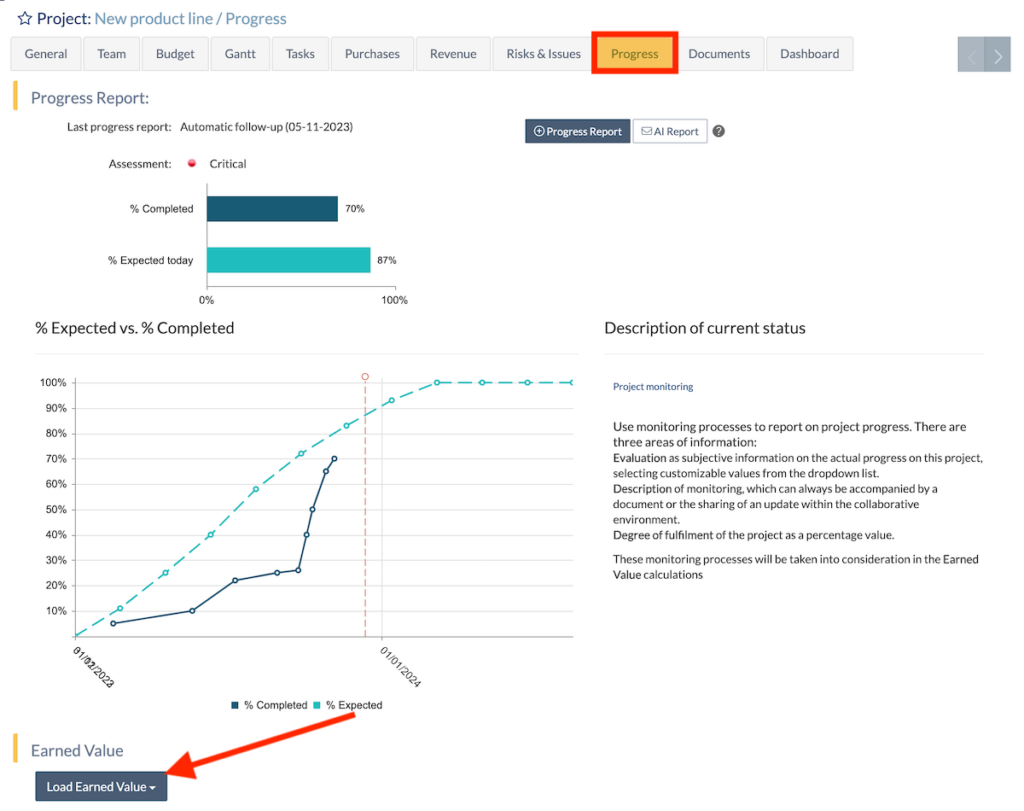
To display the values corresponding to the project’s Earned Value, click on the Load Earned Value Section button.
Please note that the button will not be displayed if no tracking has been performed on the project, as the Earned Value data is shown for the last tracking date. Without tracking, the system will not calculate the Earned Value indicators.