The Calculated Progress
This section applies to waterfall projects. Agile progress tracking is explained in Tracking projects based on Agile Methodology
The calculated progress applies both to summary tasks and the whole project.
The calculated progress is determined by its tasks’ progress and a measure of weight for those tasks: duration or effort.
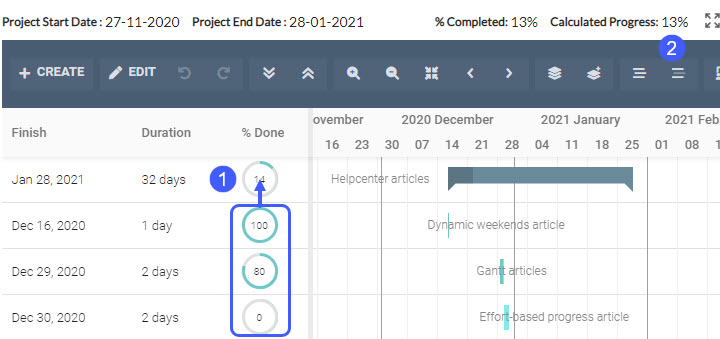
In the example, the summary task (1) has a calculated progress of 14% based on the progress of its tasks. Similarly, the project calculated progress (2) is 13% based on the progress of all tasks.
Task weighting
Progress calculations are made based on each task’s progress and on a measure of weight that will determine how important each task is in relation to the others. Having completed a very relevant task is not the same as having done so on one that has little impact on the summary task or the project.
The two units used to weight tasks are their duration and the number of estimated hours. Every project will use one of these methods, so calculations within the project will be consistent.
How to set the progress calculation method
The progress calculation method can be set in the project’s General section, under the section “Methods.” You will be able to choose between the two available methods. Please notice that if you change the method, the progress of all summary tasks will be recalculated, as well as the project’s calculated progress. The project’s % Competed will remain unchanged until you decide to do so.
This setting can also be set for all projects or just those of a particular type.
To do so, go to CONFIGURATION→PARAMETERS→Project Parameters→Methods, and select the method of your choosing as well as whether you want to allow the project settings to override the company’s preference. You also can set the progress calculation method per project type on CONFIGURATION→PARAMETERS→Project Parameters→Project Type
Duration-based weighting
This is the default method used to calculate the progress of summary tasks and the whole project.
It assumes that a task having a longer duration has a higher weight on the overall progress calculation. Let’s see the formula used to calculate the progress in a project or summary task with “n” tasks:
Variables used:
- %tx : the completed percentage of the « x » task
- dx: the duration in days of the “x” task
- D: the sum of all task durations of the project or summary task
Let’s see this formula in action with an example. In the following 20-day project, there are three tasks:
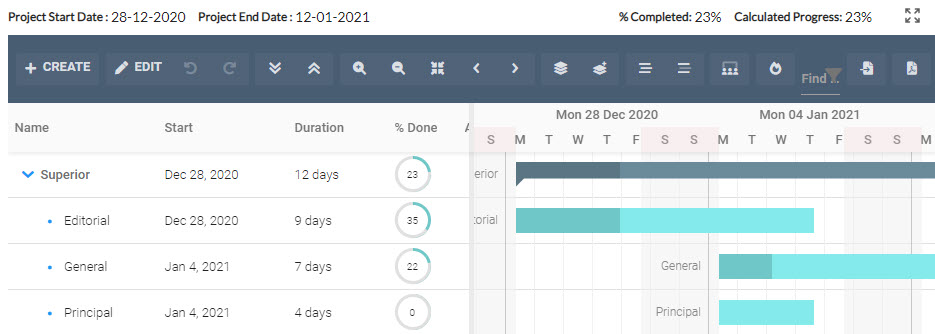
- Task 1: 9-day duration, with a 35% of completion
- Task 2: 7-day duration, with a 22% of completion
- Task 3: 4-day duration, with a 0% of completion
- Total Duration: 9+7+4= 20 days
Replacing the variables with values in the formula:
Effort-based weighting
This method uses the estimated hours per task to weigh the progress of each one of them. As a result, tasks having more estimated hours will weigh more than those having fewer hours.
Variables used:
- %tx: the completed percentage of the « x » task
- hx: the estimated hours for the “x” task
- H: the total estimated hours of the project or summary task
The estimated effort will be the sum of all estimated efforts for each team member assigned to the task plus the unassigned estimated effort if any.
This method is useful when the task duration doesn’t represent the total effort involved in carrying out the task. For example, when some tasks have more team members than others.
When does progress get calculated?
Whenever you update a task’s progress, summary tasks and the project will have their calculated progress automatically updated. You can update the task’s progress from the task file (Progress section), form the Gantt, the API, or any connector, such as Teambot for Slack or the Jira Connector
If, in addition to getting the calculated progress, you also want to create an automatic progress report, you can:
- In the Gantt section, next to the “Save” option, tick the “Create an automatic progress report.”
- In the task’s Progress section, tick the “Create an automatic progress report.”
